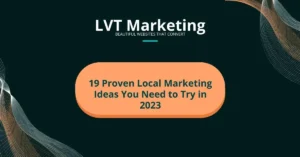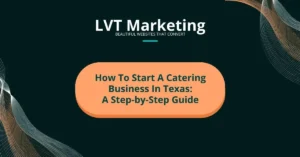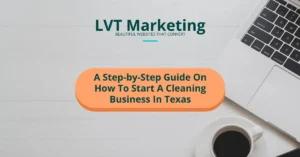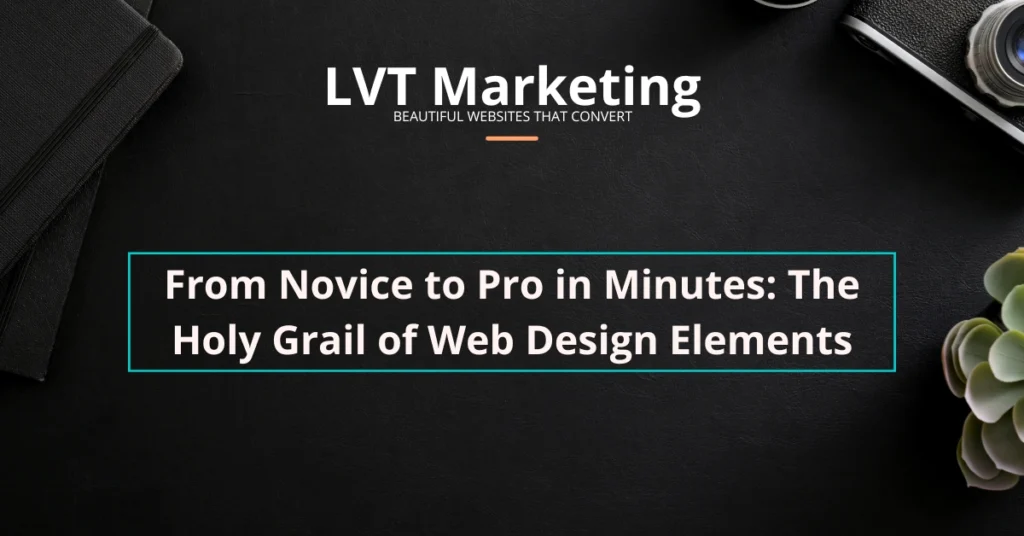
From Novice to Pro in Minutes: The Holy Grail of Web Design Elements
Ever found yourself completely befuddled while exploring a website due to its less-than-stellar design? Trust us, you’re not alone – we’ve all scratched our heads over this challenge.
In fact, around 38% of folks cease their interaction with a site if they bump into an unappealing layout or difficult navigation. But worry not! This article is your treasure map, guiding you away from these common pitfalls by offering essential insights on web design elements.
So buckle up and get ready to supercharge your digital presence like never before!
Key Takeaways
- Adaptive web design uses different layouts for various screen sizes, while responsive web design adjusts automatically based on the user’s behavior and device.
- Web design principles such as balance, contrast, emphasis, rhythm, movement, hierarchy, unity, and whitespace help create a visually appealing and organized website.
- Functional elements like navigation and speed play a crucial role in ensuring a user-friendly experience on your website.
- Visual elements like headers, footers, color schemes, typography, imagery, and animation contribute to the overall aesthetics of your website.
Understanding Web Design Elements
In this section, we will explore the various elements of web design and delve into topics such as adaptive vs. responsive web design, key principles of web design, functional elements like navigation and speed, as well as visual elements such as headers, footers, color schemes, typography, imagery, and animation.
Adaptive vs responsive web design
Adaptive and responsive web design are two ways to make websites work well on different screen sizes. Adaptive web design uses several layouts for certain screen sizes. It creates many versions of a website to fit various devices, like phones or tablets.
On the other hand, responsive web design changes based on the user’s behavior and environment. It uses special code called CSS media to adjust how a webpage looks on any screen size automatically.
Both adaptive and responsive designs help users have a good time when they visit websites from different devices.
Web design principles (balance, contrast, emphasis, rhythm, movement, hierarchy, unity, whitespace)
Web design trends may change, but web design principles always stay true. Let’s talk about each of these essential principles.
- Balance – We use balance in our designs to create a sense of order. It means putting heavy elements and light elements just right so that the overall design feels stable.
- Contrast – Contrast helps us see what is important on a website. We can make things stand out by using different colors, shapes, or sizes.
- Emphasis – Emphasis shows what is most important on a webpage. It guides users to the key parts of your site.
- Rhythm – Rhythm makes it easy for eyes to move around a website page. This principle uses patterns to guide visitors from one piece of content to the next.
- Movement – Our eyes go from top to bottom and left to right on a screen space when we look at a webpage. Good web designers know how this movement works and they use it well.
- Hierarchy – In web design, hierarchy helps manage where people look first, second, third, and so on.
- Unity – All pieces of content need to come together as one unit for a website to be effective.
- Whitespace- Whitespace or empty screen space is not wasted space! Actually, it gives your elements room to breathe making your site easy-to-use and user-friendly.
Functional elements of web design (navigation, speed)
Our website design must be easy to use and fast. These two features are part of the functional elements of web design. Let’s explore them:
- Navigation: This is the first thing visitors interact with on your website. We need to make it simple and clear. People must find what they are looking for without any hassle.
- Speed: You know how annoying it is when a website takes too long to load. Our goal is to keep our web page speed top-notch at all times.
Visual elements of web design (header, footer, color scheme, background, typography, imagery, animation)
The visual elements of web design play a crucial role in creating an appealing and user-friendly website. Here are some important visual elements to consider:
- Header: The top section of a website that typically contains the logo, navigation menu, and other important information.
- Footer: The bottom section of a website that often includes additional navigation links, copyright information, and contact details.
- Color scheme: The selection and combination of colors used throughout the website, which can impact the overall aesthetic and user experience.
- Background: The image or color that fills the entire webpage or specific sections, adding visual interest.
- Typography: Choosing appropriate fonts and arranging text in a visually appealing and readable manner.
- Imagery: The use of images or graphics to support the content and enhance the visual appeal of the website.
- Animation: Adding movement or interactive elements to engage visitors and make the website more dynamic.
Importance of Web Design Elements
Web design elements play a crucial role in the success of a website. They directly impact user experience, branding, and information conveyance. Without these essential elements, your website might fail to engage visitors and effectively communicate your message.
Discover why web design elements are so important and how they can enhance the overall aesthetics and functionality of your site.
Impact on user experience and engagement
Good web design has a significant impact on the user experience and engagement of website visitors. When a website is well-designed, it becomes more intuitive and enjoyable for users to navigate and interact with.
This leads to better engagement, increased conversions, and happy clients. With an effective web design that focuses on elements like navigation, typography, color scheme, and imagery, users are more likely to stay longer on your site, explore different pages, and take desired actions such as making a purchase or filling out a form.
A user-friendly website with clear calls-to-action (CTAs) can also guide users through the desired flow of information or products/services you offer. By ensuring that your website is mobile-friendly and loads quickly across devices, you provide a seamless experience for your audience regardless of their screen size or device preference.
Influence on branding and aesthetics
Web design elements have a significant impact on branding and aesthetics. When it comes to branding, consistency is key. By using consistent colors, typography, imagery, and other design elements across your website, you can establish a strong brand identity that resonates with your target audience.
This helps in creating a memorable and credible brand presence online.
Aesthetics in web design refer to the visual appearance of a website. By incorporating visually appealing design elements such as clean layouts, attractive color schemes, engaging images or videos, and intuitive navigation menus, you can enhance the overall look and feel of your website.
This not only makes your website more visually appealing but also contributes to an enjoyable user experience.
Remember that good web design reflects positively on your brand image and enhances the perception of professionalism. It allows you to effectively communicate your message while making sure users can easily find the information they need.
Role in conveying information and guiding users
Web design elements play a crucial role in conveying information and guiding users on a website. By strategically placing visual cues, such as navigation menus and call-to-action buttons, users can easily navigate through the site and find the information they need.
Effective use of typography helps convey important messages and make content more readable. Additionally, imagery and color schemescontribute to the overall aesthetic appeal of a website while also communicating brand personality or showcasing products/services.
By carefully considering these design elements, web designers can create an intuitive user experience that ensures visitors can quickly find what they are looking for on a website.
Best Practices for Web Design Elements
To ensure a successful website, it is important to follow best practices for web design elements. This includes making sure your website is mobile responsive, optimizing loading times, and maintaining consistency in design elements throughout the site.
Ensuring mobile responsiveness
Designing a website that is mobile-responsive is extremely important in today’s digital landscape. With the increasing use of mobile devices, it is crucial to ensure that your website looks and functions well on smaller screens.
Mobile responsiveness means that your website adjusts and adapts to different screen sizes, providing an optimal user experience for visitors accessing your site from their smartphones or tablets.
By implementing mobile-friendly practices, you can cater to the growing number of mobile users and capture their attention. This will not only improve user engagement but also contribute to increased web traffic and better SEO rankings.
A responsive design ensures that your website loads quickly on mobile devices, preventing visitors from leaving due to slow loading times.
Remember, designing a mobile-responsive site starts with a mobile-first approach. Consider the specific needs of users who access your site through their phones or tablets, such as touch navigation and simplified layouts.
Optimizing loading times
Optimizing loading times for your website is crucial to enhance user experience and increase conversion rates. Fast load times are essential in today’s digital age, where people expect instant access to information.
One effective way to optimize loading times is by optimizing web graphics, such as compressing images and using the right file formats. Implementing speed optimization techniques and best practices can significantly improve page load times, ensuring that visitors don’t get frustrated and leave your site.
Remember, a slow-loading website can negatively impact conversion rates and sales revenue, so it’s important to prioritize optimizing loading times for a better user experience overall.
Consistency in design elements
Consistency is a vital principle in web design. It helps create a visually appealing and user-friendly website. When elements like padding, margins, and buttons are consistent throughout the site, it gives a cohesive look and makes it easier for users to navigate.
Additionally, following conventional design principles doesn’t have to make your website boring. In fact, it can actually help reduce the learning curve for users as they become familiar with common design patterns.
Remember that Google provides helpful guidelines for creating a consistent and effective website design. Consistency should not only apply to individual design elements but also to the overall user experience and functionality of the site.
Conclusion
In conclusion, “The Essential Guide To Web Design Elements: Everything You Need To Know” is a valuable resourcefor beginners in web design. It covers the fundamental principles and elements that are essential to creating visually appealing and functional websites.
By following the guide’s tips and best practices, aspiring web designers can create user-friendly and effective websitesthat leave a lasting impact on their audience.
FAQs
1. What are some elements of modern web design?
Modern web design elements include white space, a hamburger menu, a landing page, hero image, CTA button and card design.
2. Why is it important to have a mobile-friendly website?
A mobile-friendly website makes sure every user can enjoy your site. It helps both UX (user experience) design and your standing in search engine ranks.
3. Can minimalism be part of my web development plan?
Yes! A minimalist design can help the appeal of your website by using flat designs and white spaces to save space for easy use.
4. Is there any link between the content on your website and its layout?
Indeed! The content on your site drives the overall product design of your webpage. A great user interface links key items like global website navigation with good content.
5. Does every essential webpage element need to be visible?
Not always! Good modern web developers often use hidden or ‘hamburger’ menus in their responsive designs so as not to crowd the user’s view but remain within reach when needed.
6.How do I ensure that my new cTA buttons are effective?
Ensure they stand out from other elements on each page so users will spot them right away – this is an important piece towards achieving best-design status for all professional websites.