DIY Website Design Tips: Create a Stunning Site Yourself

Do-it-yourself (DIY) website design lets you make your own professional site. You don’t need to know how to code or design because website builders make it easy and cheap, sometimes even free.
A good DIY site knows what it wants to achieve and who it’s for. Keeping colors simple and using space well makes a site look neat and expert. Menus that are easy to use, search features, and matching headers and footers help people find their way around your site.
Using pictures that are real, fonts that are easy to read like Helvetica or Arial, a fun About page, and buttons that ask your visitors to do something all make the website more lively.
It is very important for sites to work on phones too as lots of people surf the web this way. Sites also need quick loading times so visitors stay happy.
For anyone finding you online, having great content with SEO tricks works best. Tools like Google Analytics track what’s working well on your site.
Lastly, keep learning from feedback from users and update regularly so your DIY website never stops getting better.
Get ready – let’s turn your ideas into an awesome DIY website!
Planning Your DIY Website

When it comes to planning your DIY website, it’s essential to define its purpose and understand your target audience. This will set the foundation for the design elements and navigational features that will enhance user experience.
Define your website’s purpose

Let’s talk about why your website is important. Imagine your site is like a tool. Every tool has a job to do, right? It could be to sell products, share news, or show off what you can do.
We need to decide what job our website should do. This helps us make the site fit our business just right.
We also think about who will come to our site and what they hope to find there. Our website needs clear guidelines based on its purpose and who it’s made for.
As small business owners, we have big dreams for our websites. We want them to help us grow and succeed online. So let’s set a clear goal for our DIY project together!
Now that we know why we’re making this website, we’ll use those reasons as signs along the way – guiding each step from design choices all the way to how we write words on the page!
Understand your target audience

After setting clear goals for our website, we need to focus on who will visit it. Knowing our target audience helps us make a website that fits their needs. We’re talking to people who like what we sell.
They look for things online using certain words and phrases that matter to them.
We start by figuring out who exactly wants what we’ve got. Small business owners like us must think about this first step carefully. It means finding out what our ideal customer likes and doesn’t like, then making sure our website speaks their language.
Once we have that down, it’s time to use keyword research tools to see which terms are popular among our customers. This isn’t just busywork; it’s a powerful tool in the SEO game! By tailoring content with these keywords, small business websites can draw more of the right crowd – folks eager for exactly what we offer.
Our job is to create a space where visitors feel understood and at home because when they do, they’re more likely to turn into loyal customers. So let’s make each part of our site speak directly to them: from the words we choose right down to the colors and layout.
That personal touch makes all the difference in standing out online!
Design Elements for a Professional Look

When it comes to creating a professional-looking website, it’s important to pay attention to design elements such as color, white space, fonts, and imagery. These factors play a crucial role in establishing the overall aesthetic of your site and leaving a positive impression on your visitors.
Utilize a limited color palette for cohesion

We know picking colors for your site can be fun, but it’s smart to stick with just a few. A limited color palette makes your website look neat and professional. This kind of design helps visitors feel good on your site because everything matches well.
It also stops too many colors from making things confusing.
Choose colors that go together and add contrast to make important parts stand out. Think about using shades of the same color or ones that are opposite each other on the color wheel.
This simple trick will give your site a fancy, clean look without making people’s eyes tired. Your goal is a website that looks great and is easy for everyone to use.
Employ white space for a clean layout

When it comes to creating a professional appearance for your website, employing white space is crucial. White space, also known as negative space, is not just empty or unused space on a webpage; it’s an essential design element that contributes to a clutter-free and balanced layout.
By strategically incorporating white space, you can enhance the readability of your content and allow important elements to stand out. This minimalistic approach gives your website a clean design and helps it stand out from the competition.
In the fast-paced world of online business, first impressions matter. Employing white space efficiently not only creates an aesthetically pleasing look but also makes navigation easier for visitors.
Select legible fonts for readability

When choosing fonts for your website, consider legibility and readability. Legible fonts are clear and easy to distinguish, even at small sizes. Popular options like Helvetica, Arial, Georgia, Tahoma, and Roboto are well-regarded for their clarity.
For professional appearances, opt for simple typefaces with open letters and sufficient spacing between characters.
Readable fonts ensure that visitors can easily comprehend the text on your site. The choice of font impacts how users perceive your brand’s credibility and trustworthiness. Georgia and Helvetica are particularly praised for their ease of reading by experts in web design.
Integrate high-quality images for authenticity

Now that you have a grasp on selecting legible fonts for readability, let’s talk about integrating high-quality images to enhance the authenticity of your website. Using professional photography and high-resolution images can bring an added level of credibility to your site.
Authentic visuals help in conveying your brand’s story and creating a visually engaging experience for your visitors. It’s essential to remember that the images used on your website should clearly communicate the message of your brand and its offerings, elevating the overall design and reinforcing brand identity.
Visual storytelling through authentic graphic elements not only enhances user experience but also communicates with visitors in a meaningful way. Incorporating real, relatable imagery can transform the overall look and feel of your website while establishing an emotional connection with your audience, which is crucial for small businesses looking to build trust and rapport with their potential customers.
Navigational Features for User Experience

Incorporate clear navigation menus, search functionality, and consistent headers and footers to enhance user experience on your website. These elements are essential in guiding visitors through your site seamlessly, so buckle up and let’s dive into more tips for creating a stunning DIY website!
Implement clear navigation menus

When designing your website, it’s crucial to implement clear navigation menus that help visitors easily find what they’re looking for. User-friendly navigation enhances the overall experience and encourages users to explore further.
To achieve this, consider using intuitive menu structures with concise and descriptive labels. By employing visual hierarchy and efficient menu design, you can guide visitors seamlessly through your site.
Additionally, incorporating icon-based menus can enhance visual appeal while maintaining efficiency.
Incorporate search functionality

When designing your DIY website, it’s crucial to incorporate search functionality for easy navigation. A search bar allows visitors to find specific content quickly, enhancing their experience on your site.
By integrating this feature, you ensure that users can easily explore and access the information they need, making it more user-friendly.
Navigation options such as a clear and accessible search bar contribute to an effective user interface. This user-friendly feature can greatly improve content exploration on your website, allowing visitors to effortlessly find what they are looking for.
Consistent headers and footers for brand recognition

Headers and footers play a crucial role in brand recognition on your website. They display your logo, core navigation links, and contact information. Consistency in design across these elements helps reinforce visual branding and ensures that users can easily recognize and navigate your site.
By maintaining this consistency, you establish a strong brand identity and enhance the overall user experience.
Additionally, including contact details in the header or footer guarantees visibility on every page of your website, reinforcing brand recognition. This simple yet effective strategy helps users quickly access essential information while also strengthening your brand’s presence throughout the site.
Enhancing Website Interactivity
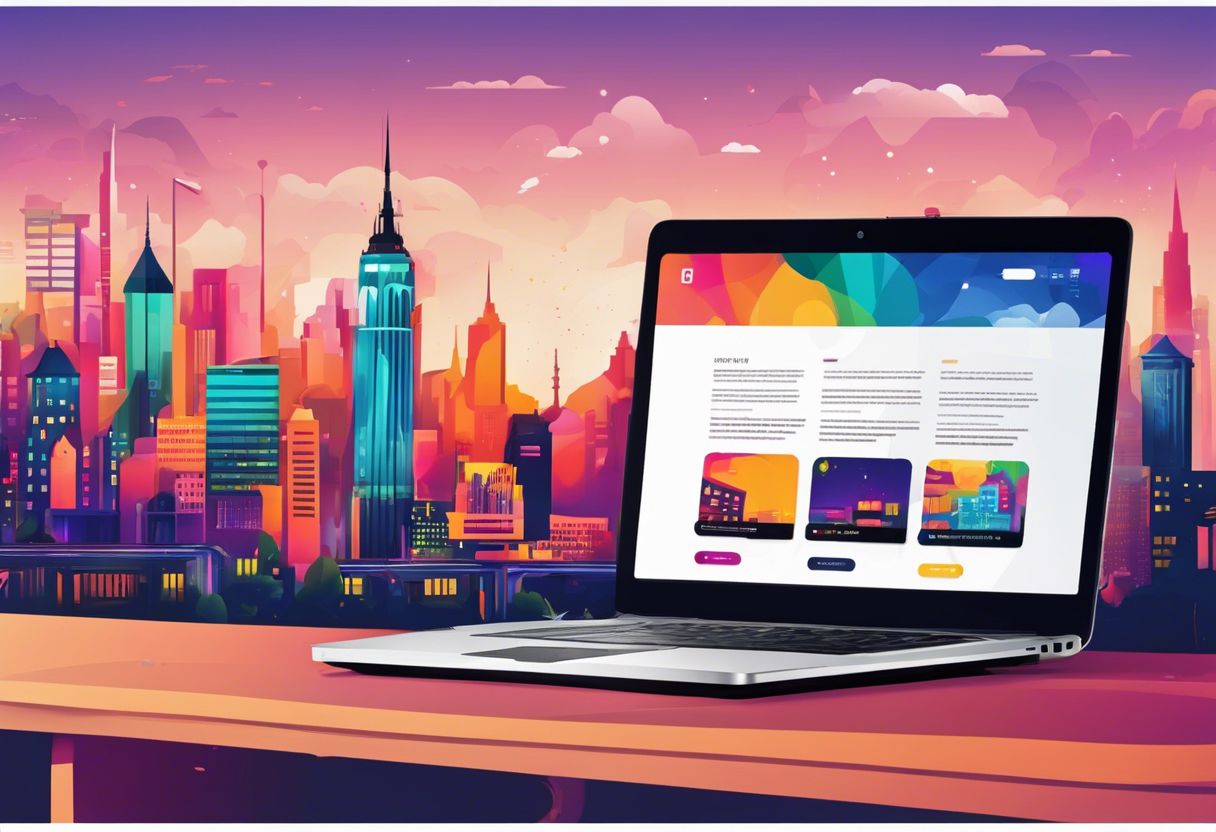
Craft an engaging About page that tells your brand story and connects with your audience on a personal level. Include effective CTA buttons to prompt action from visitors, whether it’s making a purchase or signing up for a newsletter.
Offer easy-to-use contact forms that encourage communication and feedback from users.
Craft an engaging About page
Crafting an engaging About page is a key element in connecting with your website visitors. It’s the perfect opportunity to tell your brand story and engage your audience on a personal level.
By incorporating captivating content and compelling storytelling, you can create a personalized experience that resonates with your visitors. Utilize this crucial space to convey your brand’s values, mission, and unique selling proposition effectively.
When creating your About page, keep in mind that user engagement is the ultimate goal. Tailor the content to be informative yet intriguing, drawing users in while providing valuable insights into what sets your business apart.
Include effective CTA buttons
When it comes to enhancing user engagement and encouraging visitor action on your website, including effective call-to-action (CTA) buttons is crucial. Well-designed CTA buttons should be prominent and strategically placed to prompt visitors to take the desired action, such as making a purchase or signing up for a newsletter.
By understanding call-to-action statistics and following best practices, you can craft compelling CTA buttons that drive conversions and help achieve your website’s goals. Additionally, incorporating visual cues like icons or illustrations in your CTA buttons can aid in clarifying the intended action for users.
Efficient placement of CTA buttons should consider the user journey, ensuring that they are featured prominently on landing pages or at key decision points within the website. Implementing these strategies along with tracking website analytics will help optimize click-through rates and improve overall performance by encouraging visitors to engage with your small business online.
Offer easy-to-use contact forms
Once you have effective call-to-action buttons in place, the next step is to offer easy-to-use contact forms. These forms allow visitors to communicate directly with you, whether it’s for inquiries about your products or services or for general feedback.
By implementing user-friendly contact forms on your website, you provide a seamless way for potential customers to reach out and engage with your business. This not only enhances user experience but also encourages audience interaction and helps in gathering valuable data for improving your site’s performance.
With user engagement as a priority, offering simple yet efficient communication tools like online forms can significantly improve visitor satisfaction and overall website interactivity.
Technical Aspects of DIY Web Design

Ensure your website is mobile responsive so it looks great on any device. Optimize the loading speed for a smooth user experience. And don’t forget to consider domain name and hosting options to ensure your site is easily accessible.
Ensure mobile responsiveness
When your website is mobile-responsive, it means that it automatically adjusts to fit any device, whether it’s a phone or a tablet. This is crucial because more and more people are using their phones to browse the internet.
By ensuring your website is mobile-friendly, you guarantee that all visitors have a great user experience, regardless of the device they’re using. Plus, search engines like Google prioritize mobile-responsive sites in their rankings.
A responsive design also ensures that your content and images scale appropriately to fit different screen sizes. This means that users won’t have to pinch and zoom to read your content or view your images properly.
Optimize website loading speed
When designing your own website, optimizing the loading speed is crucial for delivering a seamless user experience. Slow-loading websites can deter potential customers and impact your search engine rankings.
By implementing image optimization techniques and content compression, you can significantly enhance your website’s performance. Choosing a fast-loading website builder and minimizing unnecessary content will also contribute to faster loading times.
Prioritizing website speed during the design process will not only improve user experience but also positively impact sales.
Furthermore, it’s important to note that website speed directly impacts SEO rankings, making it essential for small business owners to focus on this aspect of web design. Tools and tactics are available to decrease page load times and enhance overall website performance, ensuring that your site delivers an optimal experience for visitors while supporting your business goals.
Consider domain name and hosting options
When building your DIY website, one of the first important decisions is choosing a domain name and hosting option. Your domain name is like your digital address, so it’s crucial to pick something relevant to your business and easy for customers to remember.
When considering hosting options, think about the type of server that best suits your needs – shared hosting is cost-effective but may have limited resources, while VPS or dedicated hosting offer more control and power.
Additionally, keep in mind that some website builders also provide hosting, simplifying the process.
By carefully selecting a domain name and assessing various hosting options, you lay a strong foundation for your website’s success. A memorable domain paired with reliable hosting ensures that visitors can easily find and access your site while experiencing fast load times.
Content and SEO Strategies

Create compelling content and utilize SEO best practices to drive traffic to your website. Implement tracking for website analytics to measure the impact of your efforts and continuously improve your site’s performance.
Read on to discover more about these essential strategies for a successful DIY website design!
Create compelling content
Crafting compelling content is crucial for establishing a strong online presence. Quality content not only reflects your brand identity but also captivates your audience and sets you apart from competitors.
When creating website content, it’s essential to understand the wants and needs of your target market while also analyzing what your competitors are doing. This research helps in tailoring content that resonates with your audience and gives you an edge in the market.
Additionally, focusing on pillar content can significantly boost your search engine rankings and attract more potential customers to your site.
To create compelling content, small business owners should prioritize user engagement, readability, and relevance. By incorporating these elements into their website content, they can drive traffic and enhance their online visibility through effective SEO strategies.
Utilize SEO best practices to drive traffic
Here’s how to drive traffic to your website by using SEO best practices:
- Implement keyword optimization in your website content, including title tags, meta descriptions, and headers.
- Regularly update and add valuable content to your site, keeping it relevant and engaging for visitors.
- Optimize your images with descriptive alt text and file names to improve visibility on search engines.
- Use internal linking to guide users through your website and improve their experience.
- Ensure your website is mobile – friendly for a better user experience.
Implement tracking for website analytics
We can use Google Analytics to track our website’s performance and gather data for SEO. This tool helps us understand how users interact with our site, which keywords are driving traffic, and where visitors are coming from.
By analyzing this information, we can make informed decisions to improve our website’s visibility and user experience. Additionally, Google Search Console is another valuable tool that provides insights into our site’s performance in search results.
By implementing these tracking tools, we can monitor our website’s progress over time and make strategic adjustments to enhance its effectiveness. This empowers us to stay competitive in the online space by continuously improving our small business website.
Planning Your DIY Website
Local SEO Secrets to Boost Your Small Business Online
To enhance your small business’s online presence and attract local customers, it’s crucial to uncover the local SEO secrets. Local SEO focuses on optimizing your website to appear in local search results.
By including specific location information within your website and online content, you can significantly boost visibility in searches related to your geographic area. Furthermore, utilizing relevant local keywords is essential for improving search engine visibility and dominating local search results, thus driving more traffic to your website.
These strategies play a vital role in increasing lead generation, conversions, and sales for small businesses, making them an indispensable part of any successful online marketing plan.
Continuous Improvement and Support

Continuously updating your website content and monitoring its performance will ensure that it remains relevant and effective. Seek feedback from users and don’t hesitate to reach out for help when needed.
Remember, the key to a successful DIY website is ongoing improvement and support.
Update content regularly
We need to keep our website content fresh and engaging. Regular updates can improve our search engine visibility, attracting more visitors to our site. This helps us stay relevant and increases audience retention.
Regularly auditing keywords and design factors is essential for continuous improvement. It’s important to understand the impact of regular website content updates on visitor satisfaction and bounce rates.
By updating our content regularly, we demonstrate that our website is active and provides value to visitors. This also signals to search engines that our site is worth crawling frequently, which can positively affect SEO performance and traffic generation.
Monitor performance and user feedback
To ensure that our website continues to meet the needs and expectations of our audience, it’s essential to monitor its performance and gather user feedback consistently. By tracking key performance metrics such as website traffic, bounce rates, and conversion rates, we can gain valuable insights into how users interact with our site.
Understanding user behavior through data analysis allows us to make informed decisions for optimizing the overall user experience. Additionally, regularly soliciting and analyzing user feedback helps us identify areas for improvement and ensures that we’re meeting user satisfaction.
Continuous monitoring not only provides us with tangible performance metrics but also enables us to gauge the effectiveness of any updates or changes made to the website. This proactive approach aligns with our goal of providing a seamless and engaging online experience for our visitors while driving better results in terms of lead generation and revenue growth.
Seek help when needed from online resources
When building your website, it’s essential to remember that help is readily available online. Online assistance and support resources can be valuable tools for small business owners embarking on website building.
Look for website builders that offer various support channels, including a knowledge base and self-help tools. Utilize these beginner’s guide resources to ensure coding integrity and create an eye-catching, user-friendly design for your small business websites.
Seek help from online resources as you navigate the world of design and development to guarantee functionality and user-friendliness.
Conclusion

In conclusion, DIY website design allows small business owners to create stunning sites without specialized skills or a hefty budget. By focusing on clear navigation, engaging content, and technical optimization, one can achieve a professional online presence.
With the right tips and tools, building an effective website is within reach for anyone motivated to enhance their online visibility. So take the first step towards creating your visually appealing and user-friendly website today!
Discover invaluable insights to elevate your local online presence by exploring our guide on Local SEO Secrets to Boost Your Small Business Online.
FAQs
1. How can I choose the right color scheme for my website?
You can choose the right color scheme by considering your brand’s identity, target audience, and using online tools to find complementary colors.
2. Do I need to have coding knowledge to design my own website?
No, you don’t need coding knowledge to design your own website. There are user-friendly platforms and templates available that require no coding.
3. What elements should be included in a well-designed website?
A well-designed website should include clear navigation, high-quality images, relevant content, easy-to-read typography, and a mobile-responsive layout.
4. Can I use free stock images for my website design?
Yes, you can use free stock images from websites like Unsplash or Pexels as long as you comply with their usage terms and give credit if required.
5. How do I ensure my DIY website is optimized for search engines (SEO)?
To optimize your DIY website for search engines, focus on using relevant keywords in page titles, meta descriptions, headings, and image alt text. Additionally, create valuable content that resonates with your audience.


