Launch Success: Essential Steps in Your Website Checklist

When we launch a website, it’s like opening a new store. We need to check everything before the big day. A checklist makes sure we don’t miss any steps, so our website starts strong.
A lot of parts go into launching a website. We have to think about how it looks and works on different web browsers. We also make sure people can find us through Google. Then there’s checking that all links and buttons do what they’re supposed to do.
Websites are not just about looking good; they help us meet goals, like selling things or getting people to sign up for newsletters. For success in 2023, websites must be safe with SSL certificates, work fast, look great across all devices and follow the latest rules.
After going live, we keep an eye on how visitors use the site and improve it based on what they like or have trouble with. Plus, sharing our new site on social media helps get everyone excited about visiting.
Starting well means avoiding mistakes that can make visitors leave or not trust our site—like forgetting important setups or using redirects wrong.
With this guide full of tips and tricks for each step of your journey, you’re set up for success! Let’s build excitement together as our website takes off!
Pre-Design Phase: Laying the Groundwork

When preparing to launch a new website, it’s essential to start with a thorough evaluation of your existing website’s performance if you have one. Take the time to document its structure through crawling and gather benchmark data for testing procedures.
Define clear goals, strategies, and metrics for success to guide the design and development process effectively.
Evaluate an existing website’s performance (if applicable)
-151523683.jpg)
We know that stepping into the shoes of our visitors gives us powerful insights. If we already have a website, it’s important to check how it’s doing. Let’s take a close look at our site’s current performance.
We start with a website audit—a deep dive into what works and what doesn’t. This helps us find trouble spots or things people love about our site.
Looking at our old website, we gather data like how many people visit, where they click, and if they stay around or leave quickly. These numbers are benchmarks; they’re starting points to measure from as we make changes later.
We also make sure to confirm testing steps to catch anything before it becomes an issue.
After this step comes planning for the new design. We set clear goals and decide on strategies that will show us success in numbers and experiences alike. Next up: Designing with impact!
Document the structure of your old site through crawling (if applicable)
-151523876.jpg)
We need to understand our old website’s layout before making a new one. Crawling the site makes sure we see all the pages and how they link together.
- Start by using a crawling tool. We use special software that goes through our old website just like Google does. This shows us every part of our site.
- Look at the URL hierarchy. This is how our web addresses are set up. We make sure it’s easy for people and search engines to understand.
- Create a content inventory. We list all the pages, videos, images, and documents we have. Nothing gets left out or lost in the move.
- Map out page hierarchy. Our pages have different levels of importance. We decide which ones are top level and which ones are deeper down.
- Use site mapping tools. These help us draw a map of our site so we can see it all at once.
- Check SEO analysis reports. These tell us how well our old site did with search engines like Google.
- Fix any technical issues we find. Sometimes pages have errors or don’t work right on mobile phones. We fix these problems so they don’t happen on our new site.
- Make sure our sitemap creation works for both users and search engines to guide them through our site smoothly.
Gather benchmark data and confirm testing procedures

Once we’ve mapped out the structure of our current website, it’s time to look at the hard numbers. We collect benchmark data to see how well our site has been doing. This gives us a clear picture of what works and what doesn’t.
It helps us make smarter choices for the new website.
We also make sure all testing methods are ready to go. This is a big deal because we want everything on our site to work perfectly from day one. Testing early means we can fix any problems before they reach our customers.
Our goal is a smooth launch, so checking everything twice is key!
Define goals, strategies, and metrics for success

Once we have gathered benchmark data and confirmed our testing procedures, it’s essential to define our goals, strategies, and metrics for success. We need to outline specific objectives that are measurable, achievable, relevant, timed, and challenging (SMART+C).
By verifying the business context and assessing capabilities, we can develop a strategic action plan with clear measurement of implementation. It’s crucial to set realistic expectations and track progress against predetermined success metrics.
Successful functional strategic planning involves identifying the business context before outlining expectations. Once these are established, it becomes easier to set SMART+C objectives as part of an effective action plan with well-defined measurements for tracking successful implementation.
Design and Development Considerations
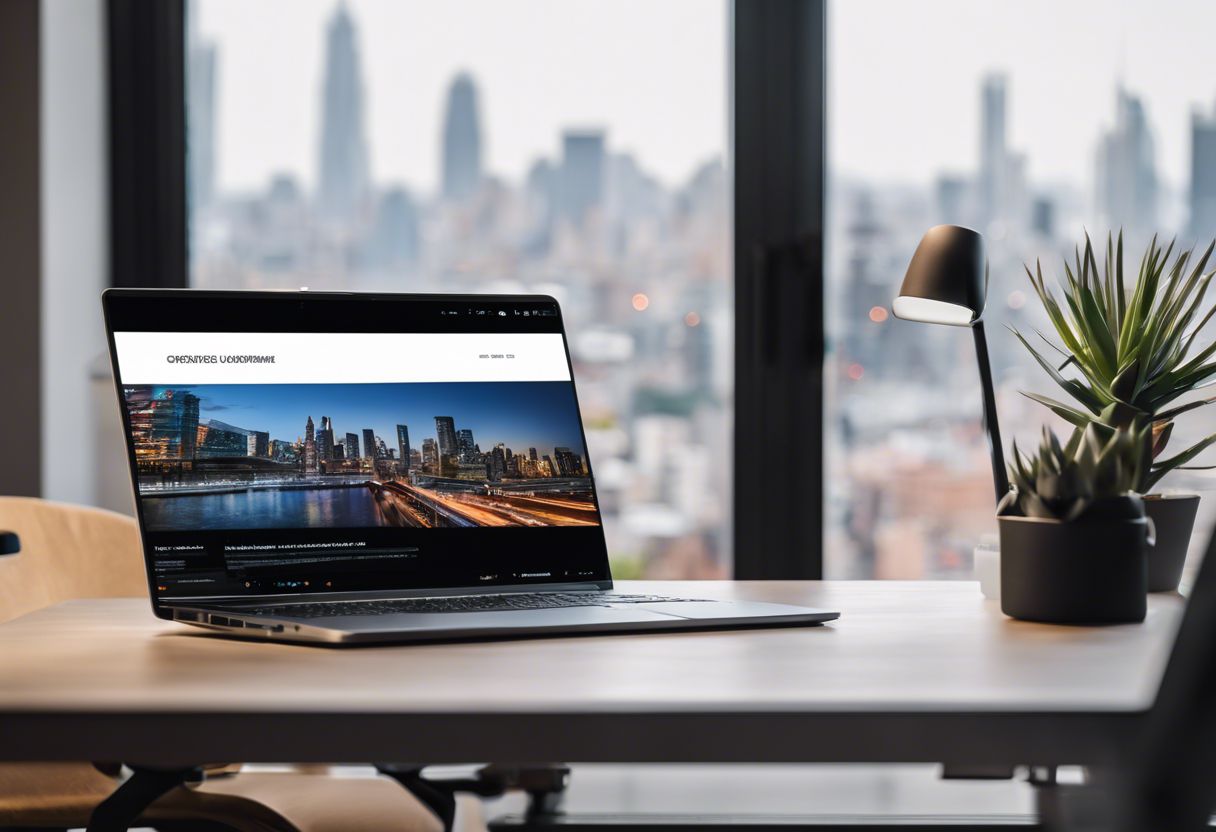
When it comes to designing and developing your website, selecting a robust Content Management System (CMS), establishing brand consistency, formulating your technical SEO strategy, planning conversion pathways, and implementing analytics software are crucial steps to ensuring a successful launch.
There’s plenty more to cover in this section, so buckle up for some essential tips on creating an effective online presence!
Select a robust Content Management System (CMS)
-151523980.jpg)
Selecting the right Content Management System (CMS) is crucial for a successful website launch. We need to focus on finding a CMS that supports our specific requirements and is user-friendly.
As small business owners, we should consider the functionality, best practices, and alternative options when choosing a CMS for our website. It’s important to have a clear understanding of what features are necessary for managing our website efficiently.
When selecting a content management system, it’s essential to choose one that aligns with our needs and goals. We must prioritize ease of use and ensure that the CMS provides support for the type of content we plan to publish on our website.
Additionally, considering factors like scalability, security features, and ongoing support will help us make an informed decision about which CMS is most suitable for our business.
Establish brand consistency

When developing a website, it’s crucial to create a consistent brand identity throughout the entire platform. This means that your brand should have the same look and message across all pages.
By maintaining uniform branding, small business owners can ensure that their website reflects their company’s values and resonates with their target audience. Establishing brand consistency through design coherence, visual harmony, and messaging uniformity will help customers understand and connect with your brand immediately upon landing on your site.
Ensuring consistent branding is essential for creating a cohesive online presence that reinforces the perception of your brand. Implementing branding guidelines and utilizing a central library of visual elements will aid in maintaining this coherence across your website effectively.
Consistent branding isn’t just about aesthetics; it’s also about clarity in communicating your brand’s core identity to visitors.
Formulate your technical SEO strategy

In formulating our technical SEO strategy, we aim to optimize our website effectively, improving online visibility and rankings. By performing a complete technical SEO audit using optimization best practices, we ensure that our site is search engine friendly.
This includes on-page optimization, keyword analysis, and metadata optimization post-launch. Implementing these strategies elevates our online presence and supports our digital marketing efforts as small business owners.
It’s essential for startups to begin with a robust technical SEO checklist to establish a strong foundation for their website’s success. The checklist covers all aspects of technical SEO such as crawling errors, types of technical SEO issues, and solutions for optimizing websites effectively.
Plan your conversion pathways

After formulating your technical SEO strategy, it’s essential to plan your conversion pathways. This step ensures that your website’s design and content guide users towards taking desired actions, such as making a purchase or submitting a contact form. Here are the essential elements to consider:
- Map Out Customer Journey: Identify the steps a user takes from arriving on your site to completing a conversion. Understand their needs and motivations at each stage.
- Optimize Call-to-Action (CTA) Placement: Strategically position CTAs throughout the site to prompt users to take action where they are most engaged.
- Streamline Website Navigation: Ensure easy navigation to help visitors find relevant information and move seamlessly through the conversion funnel.
- Analyze Behavioral Data: Use behavioral analytics to understand how users interact with different parts of your site and optimize for better conversion outcomes.
- Enhance Landing Page Design: Create compelling landing pages that are focused on driving specific actions and cater to the needs of distinct customer segments.
- Implement Lead Generation Tactics: Incorporate lead capture forms or interactive tools designed to capture visitor information and nurture leads towards conversion.
- Test Funnel Optimization: Continuously test and refine the conversion funnel based on data insights to improve user experience and drive higher conversions.
Implement analytics software

When designing and building your website, it’s essential to incorporate analytics software into the process. This means integrating tracking and measurement tools that allow you to monitor user behavior, analyze performance, and enhance SEO.
By utilizing data insights, you can make informed decisions about design elements and content creation to improve the overall user experience.
Incorporating analytics software is a crucial step in ensuring a successful website launch. It empowers you with the ability to measure the effectiveness of your design choices and content strategies from the start, setting the stage for ongoing improvement.
By including analytics in your website rollout checklist, you can proactively address any issues and optimize your site for success before going live.
As small business owners, embracing analytics software during website development sets the foundation for continuous growth by providing valuable insights that drive strategic decision-making.
Pre-Launch: Final Preparations

Before your website goes live, it’s crucial to make final preparations to ensure a smooth launch. From proofreading content and finalizing designs to testing user experience (UX) and securing storage of passwords, there are several essential steps that can’t be overlooked.
To find out what else is included in the pre-launch phase, keep reading for more valuable insights into launching a successful website.
Proofread content for accuracy
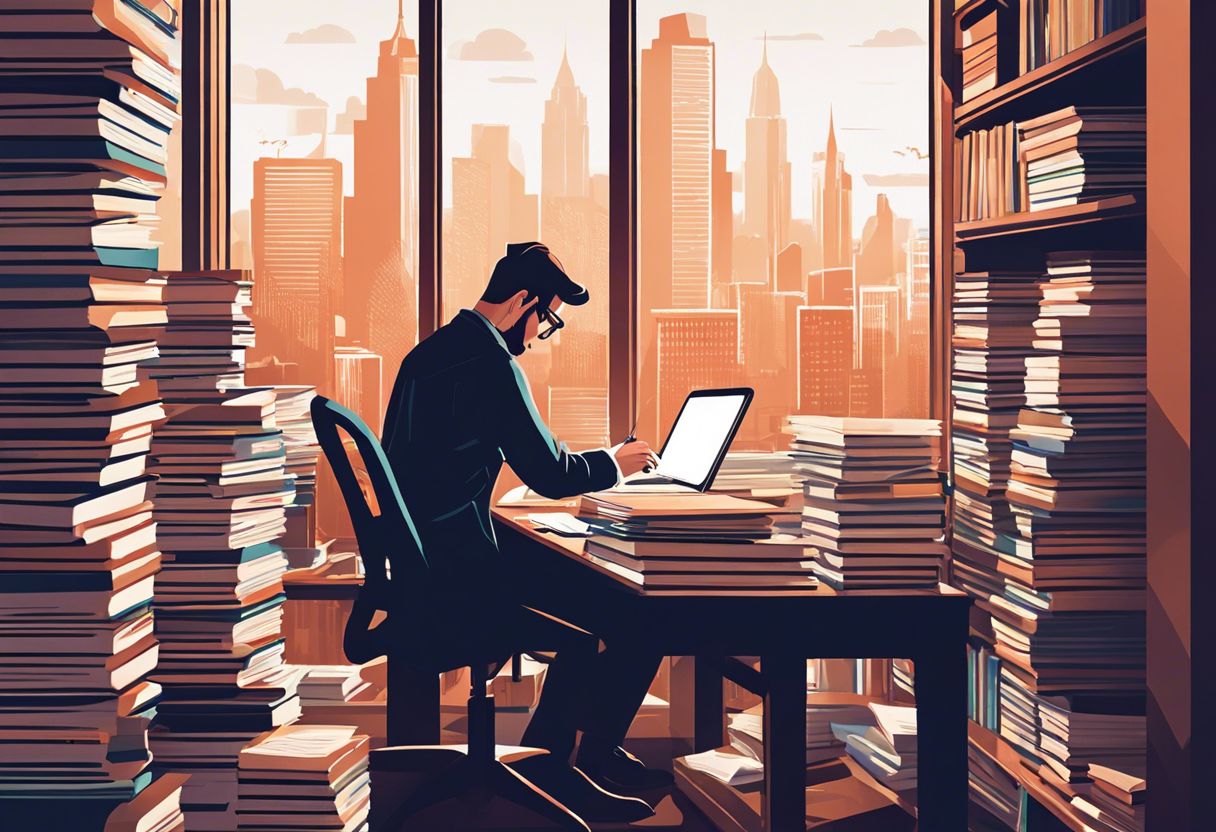
In web content creation, proofreading is crucial to ensure credibility and accuracy. It involves checking for spelling, grammar, and punctuation errors as well as improving writing skills. Here are essential steps for proofreading your content:
- Check for Spelling: Look for any misspelled words and make corrections.
- Review Grammar: Ensure that the content follows proper grammar rules and make necessary revisions.
- Verify Punctuation: Check the appropriate use of commas, periods, and other punctuation marks throughout the content.
- Assess Content Accuracy: Double-check the information presented to ensure it is factually correct and relevant to the audience.
- Enhance Credibility: Revise the content to maintain a professional tone that reflects expertise in the subject matter.
- Address Revisions: Acknowledge feedback and make necessary edits to improve the overall quality of the content.
Finalize images and designs

Finalizing images and designs before launching your website is crucial. Here’s a detailed checklist to ensure everything is in place:
- Check website domains to ensure they are correctly integrated.
- Integrate design elements to maintain visual coherence and consistency.
- Ensure the visual elements are polished and complete.
- Perfect the website style and branding for a professional look.
- Finalize website pages for a seamless user experience.
- Activate SSL certificate for enhanced security.
- Update content management system for smooth functionality.
- Implement a reliable backup solution to safeguard your website.
Review and license digital assets
Reviewing and licensing digital assets is crucial for a successful website launch. Here are the essential steps to ensure the readiness of your digital assets:
- Assess the ownership and rights associated with all digital content.
- Validate the authenticity and quality of digital assets, ensuring they align with your brand guidelines.
- Clear any legal or copyright issues related to digital assets to avoid future complications.
- Authorize the use of licensed digital content for your website in compliance with regulations.
- Approve the final selection of digital assets that will be showcased on your website.
- Authenticate the source and permissions for using third-party digital content as part of your web presence.
- Verify that all necessary licensing agreements are in place for images, videos, and other multimedia content used on the website.
Test User Experience (UX) design
Before launching the website, it’s crucial to ensure a smooth user experience. Here are important steps to test the User Experience (UX) design:
- Ensure that the user interface (UI) is intuitive and easy to navigate.
- Conduct usability testing to identify and rectify any potential user interaction issues.
- Gather user research data to understand how visitors engage with the website.
- Design and implement an effective interaction design for seamless user interactions.
- Create prototypes of different website elements and test them with potential users.
- Develop a clear information architecture for organizing website content logically.
- Perform A/B testing to compare different versions of the website and determine the most effective design.
- Collect user feedback through surveys, interviews, or feedback forms to make informed design decisions.
- Map out user journeys to understand how visitors move through the website and identify pain points.
- Utilize wireframing to create visual representations of the website’s layout and functionality.
Confirm the implementation of conversion paths
In ensuring a successful website launch, it’s crucial to confirm the implementation of conversion paths. This step is essential in maximizing user experience and effectively optimizing conversions. Here’s a detailed breakdown of how to confirm the implementation of conversion paths:
- Double-check that all call-to-action buttons are strategically placed throughout the website to guide visitors through the conversion funnel.
- Verify that lead generation forms are seamlessly integrated into relevant pages to capture visitor information effectively.
- Ensure that the website navigation is intuitive, guiding users towards desired actions and simplifying their customer journey.
- Confirm that the website’s content prompts visitors to take action, thus contributing to a higher conversion rate while aligning with online marketing strategies.
- Audit the performance of previous conversion paths, optimizing them for better results and increased customer engagement.
- Validate that third – party integrations such as payment gateways or booking systems are seamlessly connected to streamline the conversion process.
- Check if any barriers exist within the current conversion paths and address them promptly to enhance user experience and overall website performance.
- Review and optimize metadata related to each conversion path for improved technical SEO post – launch, thus driving organic traffic towards key conversion areas.
Create a site backup strategy
As part of the final preparations before launching your website, it’s crucial to create a solid site backup strategy. This involves making sure that you have a plan in place to regularly back up your website’s data and content.
In case anything goes wrong during or after the launch, having a recent backup will help ensure that you can quickly restore your website to its previous state. This is an essential step in ensuring the launch readiness of your website and maintaining its health post-launch.
In addition to creating regular backups, it’s important to test the backup system functionality by restoring from a backup copy. Having this safeguard in place provides peace of mind and ensures that you’re prepared for any unforeseen circumstances that may arise during or after the launch.
Secure storage of passwords and credentials
After creating a solid backup strategy, it’s crucial to focus on secure storage of passwords and credentials. Storing these sensitive pieces of information in a secure place is vital for website security.
In the event of a data breach, moving swiftly to secure systems and fix vulnerabilities becomes necessary.
Communicating the importance of protecting the system to staff is also crucial for security management. Staff training on best practicesfor password management and credential storage can help prevent potential security breaches.
Perform a technical SEO audit
Before launching your website, it’s crucial to ensure its technical health by performing a technical SEO audit. Here are the steps to guide you through this essential process:
- Set up your Ahrefs account and connect your website as a project to run an audit with Site Audit.
- Evaluate website performance and search engine optimization (SEO) through a comprehensive website analysis.
- Perform a post – launch audit to ensure that the website is maintaining good rankings improvement after the launch or migration.
- Regularly perform site maintenance and conduct audits every six months as part of broader site maintenance or after any major site change.
- Look out for common technical elements and ensure all aspects are optimized for better rankings and user experience.
Conduct a website stress test
We know that conducting a stress test for a website is crucial for its successful launch and performance. Here are essential steps in conducting a website stress test:
- Performance Testing: This involves assessing the speed and responsiveness of the website under normal and peak traffic conditions.
- Load Testing: It’s important to simulate heavy traffic loads to ensure that the website can handle high volumes of visitors without slowing down or crashing.
- Scalability Testing: This tests the website’s ability to scale and accommodate increasing levels of traffic without compromising performance.
- Mobile Responsiveness: Ensure that the website functions seamlessly across various mobile devices, providing a smooth user experience.
- Security Testing: It’s essential to check for vulnerabilities and ensure that the website is secure against potential threats and attacks.
- Link Testing: Verify all internal and external links on the website to ensure they are functioning correctly.
- User Experience (UX): Assessing the overall user experience to identify any potential areas for improvement before launch.
- Website Optimization: Optimizing images, code, and content to ensure efficient performance and fast loading times.
The Launch Phase: Going Live

As the website goes live, it’s crucial to re-test user experience, ensure functionality of conversion paths, verify third-party integrations, and finalize backups. This phase requires meticulous attention to detail to guarantee a smooth and successful launch.
Re-test User Experience (UX)
It’s important to re-test the User Experience (UX) before launching your website. Here are the essential steps to follow:
- Review the overall user interface (UI) to ensure it is intuitive and user – friendly.
- Conduct usability testing with real users to gather feedback on navigation, functionality, and visual design.
- Use iterative design processes to refine the website based on user feedback and testing results.
- Create user personas to understand different user needs and tailor the UX accordingly.
- Collect content that aligns with the identified user personas and conversion rate optimization strategies.
Ensure the functionality of conversion paths
Ensuring the functionality of conversion paths is crucial for a successful website launch. It’s important to double-check that the features of conversion paths for eCommerce websites are working smoothly before going live. Here are the essential steps in ensuring the functionality of conversion paths:
- Test and optimize user experience (UX) to guide potential customers seamlessly through the sales funnel.
- Verify that landing pages, checkout processes, and call-to-action buttons are optimized for online conversions.
- Check and refine the customer journey to enhance lead generation and increase conversion rate optimization.
- Ensure all technical aspects of conversion paths, including third – party integrations, are fully operational.
- Continuously monitor and analyze post – launch data to maintain optimal website performance.
Verify third-party integrations
As website owners, we understand the significance of verifying third-party integrations to ensure a successful launch. Here are the essential steps to validate and confirm your third-party connections:
- Confirm that all external software links are properly set up and functioning.
- Validate accounts with third – party providers to guarantee seamless integration.
- Review AI-generated content for any potential issues with third-party connections.
- Check for proper alignment between all stakeholders, including third parties, to avoid costly mistakes.
- Verify the functionality of third – party integrations before, during, and after the website launch.
Backup the final website version
Backing up the final version of your website before launch is crucial. Here’s what you need to do:
- Save a complete copy of all website files and databases in a secure location.
- Double – check the backup to ensure it is complete and functional.
- Verify that the backup includes all necessary assets and data for the website to run smoothly.
- Store the backup on an external server or cloud storage for added security.
- Create a schedule for regular backups after the website goes live to protect against any unforeseen issues.
Check backup system functionality
Before launching your website, it’s crucial to ensure that your backup system is fully functional for a smooth and secure deployment. Here’s how to check the backup system functionality before going live:
- Verify that the backup system is set up correctly and can efficiently restore the website in case of data loss or technical issues.
- Test the backup solutions to ensure that they are reliable and can be easily accessed when needed.
- Assess the data backup process to guarantee that all essential files, databases, and configurations are included in the backup.
- Validate the disaster recovery plan by simulating a restoration scenario to confirm its effectiveness.
- Evaluate the backup strategy for any potential vulnerabilities or weaknesses that need to be addressed.
Confirm site security measures
Before going live, we need to ensure that our website is secure. Here’s a detailed checklist for confirming site security measures:
- Activate SSL (Secure Sockets Layer) to encrypt data transmitted between the user and the server, preventing unauthorized access.
- Update the CMS regularly to patch vulnerabilities and ensure optimal security against emerging threats.
- Implement cybersecurity measures such as data encryption and web application security to safeguard against potential breaches.
- Conduct regular vulnerability assessments to identify and address any weak points in the website’s security infrastructure.
- Verify the functionality of content management system (CMS) updates for enhanced protection against cyber threats.
- Perform comprehensive security checks to ensure compliance with online security standards and best practices.
- Double – check the effectiveness of website security measures before and after launch to maintain continuous protection against evolving threats.
Ensure compliance with applicable laws
Confirming site security measures is crucial before moving on to the launch phase. We need to ensure compliance with applicable laws to prevent legal repercussions. Here are the essential steps for ensuring legal compliance before your website goes live:
- Create a comprehensive privacy policy that aligns with GDPR, CCPA, or other relevant data protection regulations.
- Develop a terms of service agreement that clearly outlines user rights and business obligations.
- Ensure the website complies with all regulatory requirements related to data protection and privacy regulations.
- Review legal documentation to verify that all necessary information is accurately conveyed to users.
- Double – check that the website meets all compliance standards set forth by governing authorities.
Crawl the site post-launch to check for errors
After ensuring compliance with applicable laws, we need to focus on post-launch tasks. Crawl the site post-launch to check for errors using the following steps:
- Utilize web crawling tools or software to systematically browse your website after it goes live.
- Monitor for any broken links, missing pages, or malfunctions that may have occurred during the launch phase.
- Compare the crawl data before and after the launch to identify any discrepancies and address them promptly.
- Pay specific attention to technical SEO components such as metadata, structured data, and indexing status.
- Regularly check for error notifications from search engine consoles and address them immediately.
- Utilize website monitoring services to receive real-time alerts about any performance issues or downtime.
- Conduct regular audits of website performance metrics to ensure optimal functionality and user experience.
Optimize metadata and technical SEO post-launch
After the website launch, it’s crucial to optimize metadata and technical SEO components to improve search engine visibility and user experience. Here are the essential steps for this post-launch optimization:
- Review and update metadata, including titles, descriptions, and relevant keywords to ensure alignment with the site’s content and target audience.
- Check for any technical SEO errors post – launch, such as broken links, missing alt attributes for images, or improper use of header tags.
- Monitor the website’s performance in terms of loading speed, mobile – friendliness, and overall user experience to identify areas for improvement.
- Implement schema markup to provide search engines with more detailed information about your website’s content, enhancing its visibility in search results.
- Regularly analyze post – launch data using tools like Google Analytics or Search Console to track organic traffic, keyword rankings, and user engagement metrics.
Post-Launch: Maintaining Momentum

After a successful website launch, it’s crucial to maintain momentum and continue engaging with your audience. Implement ongoing analytics, develop a post-launch enhancement list, and create anticipation with teasers and announcements on social media.
Consistently promote your website post-launch to keep the momentum going and drive continued growth for your online presence.
Set up ongoing analytics
After the website launch, we need to set up ongoing analytics to track our website’s performance. This means monitoring web data, analyzing customer behavior, and maintaining SEO. Reliable tools like Google Analytics provide valuable insights into user activity and help us make informed decisions for our business.
By continuously tracking and analyzing data post-launch, we can optimize our website for better results and stay ahead of the competition.
As small business owners, staying on top of postlaunch analytics is crucial in understanding how customers interact with our website. It helps us make informed decisions to enhance user experience and improve our online presence.
By setting up ongoing analytics, we ensure that we have the right tools to keep monitoring our web performance effectively as we continue forward in maintaining momentum.
Begin a post-launch enhancement list
After setting up ongoing analytics, it’s time to focus on enhancing your website’s performance post-launch. Small business owners should create a list of improvements and optimizations that will help maintain the momentum gained from the initial launch.
This includes improving website functionality, enhancing design elements, upgrading features, and ensuring continued positioning in search engine results. By beginning this enhancement list promptly after the launch, you can continue to refine and optimize your website to meet the changing needs of your audience and industry.
Small business owners must prioritize identifying areas for improvement based on user feedback, industry trends, and evolving technological standards. It’s essential to conduct regular assessments of your site’s performance and solicit input from users to guide decisions about where enhancements are needed most.
Build anticipation pre-launch with teasers
Creating anticipation before your website launch is crucial for generating excitement and interest. Engaging in teaser campaigns or coming soon pages can effectively build anticipation and create a buzz around your upcoming website.
By providing sneak peeks or exclusive glimpses of what’s to come, you can generate interest and maintain momentum leading up to the launch. Anticipatory marketing strategies such as teasers not only generate excitement but also help in building a sense of curiosityamong your audience, which can significantly impact the success of your website launch.
Generating interest pre-launch through teasers allows you to set the stage for an impactful website release. Teasers are a powerful tool that small business owners can utilize to keep their audience engaged, excited, and eagerly anticipating the unveiling of their new website.
Develop a social media strategy for announcements
As we aim to maintain the momentum post-launch, small business owners must develop a robust social media strategy for announcements. It is crucial to utilize social media marketing as an effective tool for promoting the website or product.
By creating engaging content and campaigns, we can effectively increase brand promotion and audience engagement. The use of digital marketing strategies will help sustain growth by consistently maintaining an online presence and reaching out to our target audience.
Furthermore, it’s important to emphasize the significance of postlaunch strategies that align with our goals of sustaining success. Through efficient campaign management and growth strategy implementation on social media platforms, we can continue building on the successful launch while keeping the audience informed and engaged.
Engage your existing email database
We can re-engage our current subscribers by sending them an email highlighting the exciting features of our new website. This will help us retain the interest of our current subscribers and ensure they stay connected with our brand post-launch.
By continuing to engage with our existing database, we can sustain their interest and keep the momentum going after the launch.
To maintain communication with your current subscribers, it’s essential to send out emails promoting your new website and its offerings. Connecting with your current email list ensures that they remain engaged and updated on your business developments, ultimately sustaining interest post-launch and keeping the attention of your current email contacts alive.
Consistently promote post-launch
Engaging your existing email database lays the foundation for sustaining momentum post-launch. Once we have launched our website, it is crucial to continue promoting it to maintain visibility and interest.
We can sustain growth by consistently marketing the website, ensuring its progress in the fast-paced digital landscape. By continuously engaging with our audience through teasers and social media announcements, we uphold the success of our website launch.
Sustaining interest requires persistent advertising and a proactive approach to maintaining momentum. Therefore, we must set up ongoing analytics and develop a post-launch enhancement list to keep the website relevant and appealing to our target audience.
Avoiding Common Pitfalls in Website Development
Consistently promoting post-launch is vital, but it’s equally important to avoid common website development mistakes. For a successful website launch, setting up Google Analytics and utilizing 301 redirects are crucial.
These steps help in tracking performance and ensuring seamless user experience during site migration.
Small business owners must also steer clear of design errors that can impact website credibility and increase the bounce rate. Prioritizing an efficient SEO optimization strategy with a comprehensive site review is essential for maintaining website credibility and attracting organic traffic.
Conclusion: The Path to a Successful Website Launch

In conclusion, your website launch checklist is a vital tool for ensuring success. By carefully following each step, from pre-design to post-launch maintenance, you can establish a strong online presence and engage with your audience effectively.
Take the time to optimize content, design with user experience in mind, and monitor performance using analytics. With this checklist as your guide, you’re on the path to launching a website that fulfills its goals and drives positive results for your business.
To ensure your website reaches its full potential, be sure to familiarize yourself with the common pitfalls in website development and how to avoid them.
FAQs
1. What are the essential steps in launching a website successfully?
The essential steps for a successful website launch include securing a domain name, choosing a reliable web hosting service, creating engaging content, testing for usability and performance, and implementing effective SEO strategies.
2. Do I need coding knowledge to launch a website?
No, you don’t need extensive coding knowledge to launch a website. There are user-friendly platforms and content management systems available that allow you to create and manage your website without deep technical expertise.
3. How can I ensure my website is user-friendly?
To ensure your website is user-friendly, focus on clear navigation, mobile responsiveness, fast loading times, intuitive design elements, and easy-to-understand content.
4. Why is it important to test my website before launching?
Testing your website before launching helps identify any potential issues with functionality or user experience so that they can be addressed before visitors encounter them.
5. Can I update my website after it’s launched?
Yes! You can update your website even after it’s launched by regularly adding new content or making changes to existing pages through its content management system.


