Mobile-Friendly Design: Key Tips for an Engaging Website

Mobile-friendly design means making your website work great on phones and tablets. It’s important because more people use their mobile devices to go online. A good mobile site is easy to read and use on small screens, loads fast, and has big buttons for clicking with fingers.
We start by thinking of phones before computers when building a website. This way, we make sure it looks nice and works well no matter what device someone uses. Our sites need to change shape depending on the screen size, which is called responsive design.
Quick loading times are key for keeping visitors happy on mobiles too. So, we make images smaller and write our code in HTML5—that makes everything faster. Menus should be easy to find but not take up too much space; the same goes for buttons that fit under a thumb.
Reading without zooming in is something we aim for as well because no one likes squinting at tiny text! Let’s test our websites with special tools to see if they look good on different gadgets; this helps us keep making them better.
Security is also super important; using the right tech keeps everyone safe while they browse.
This article will guide you through making an awesome mobile site step by step. There’s always more to learn about creating web pages that everyone loves using!
Understanding Mobile-Friendly Websites

Mobile optimization is crucial for reaching and engaging with the growing number of mobile users. A mobile-friendly website adapts to various screen sizes, loads quickly, and provides a seamless user experience on smartphones and tablets.
The Importance of Mobile Optimization

We know how much a mobile-friendly design can change the game for small business websites. Phones and tablets are where most customers hang out these days, so making your site work well there is super important.
It’s not just about looking good; it’s also about giving folks a smooth ride when they visit your online place. Think about it – if people can find what they need fast and without any fuss on their phones, they’re more likely to stick around, buy stuff, or come back later.
Having our sites ready for phone users boosts our chances of getting noticed by search engines too – that’s what we call Mobile SEO. When we make sure our website plays nice with different screen sizes, we help people get to us more easily through Google or Bing.
Plus, you want everyone talking about how easy it is to use your site no matter what device they’re on—it’s all part of growing the business!
And don’t forget the stats! Numbers show that going mobile-friendly isn’t just smart; it’s essential for keeping up in 2022 and beyond. We need to give every visitor an ace experience—whether they’re scrolling through on lunch break or checking out reviews during their bus ride home—that keeps them coming back.
Let’s dive into some solid tips now on how to make sure your website shines on those smaller screens.
What Makes a Website Mobile-Friendly?

A website is mobile-friendly when it works well on phones and tablets. People should be able to see everything without zooming in. The text, buttons, and links must be big enough to read and click with your thumb.
We make sure a site can change its layout for any screen size; this is called “responsive design.” Using the viewport meta tag tells browsers how to adjust content for different devices.
We start with the mobile-first design because most people use their phones to look online. This means we think about how a site will work on small screens from the beginning. Images and videos need to load fast, so we compress them without losing quality.
Our goal is that users can find what they need quickly and easily.
Next up, let’s dive into essential tips that can turn any website into a friendlier place for mobile users!
Essential Tips for Mobile-Friendly Website Design

When it comes to creating a mobile-friendly website, adopting a mobile-first approach and developing a responsive layout are crucial for reaching your audience effectively. Additionally, optimizing speed and performance, simplifying navigation, and making buttons thumb-friendly are essential elements of mobile-friendly design.
Adopt a Mobile-First Approach

We get it, running a small business keeps you busy. But here’s something we can’t ignore: more and more customers are using their phones to look things up and shop online. That’s why we put mobile users at the front of the line.
Yes, before even thinking about desktops! We design for smaller screens first so your website looks great and works well on mobile devices.
Starting with a mobile-first approach means we’re making sure every button is easy to tap, every image scales down nicely, and nothing gets lost or hard to use on a phone or tablet.
It’s not just shrinking things down; it’s planning for thumbs and touchscreens from the start. Think about how people hold their phones – usually in one hand – that’s our guide for placing menus and buttons where they’re most natural to reach.
And once everything’s fitting perfectly on those handheld screens, we move up to larger screens like tablets and laptops. This way of building upwards gives all your visitors—no matter what device they’re using—a smooth ride through your site.
Now let’s talk about making sure everything looks good no matter where you see it—that’s what responsive design is all about.
Develop a Responsive Layout

To create a mobile-friendly website, it’s essential to develop a responsive layout. This means the website will adapt to different devices, like smartphones and tablets, ensuring that your content looks good on any screen size.
Responsive design is important because it scales the website layout to fit the user’s device, providing a seamless experience across various screens. By embracing this approach, you are prioritizing user behavior responsiveness and cross-device compatibility.
A responsive layout allows your website to adjust based on how users interact with it and where they’re viewing it from.
Creating a responsive layout also aligns with a mobile-first approach, which puts mobile users at the forefront of your design strategy. This ensures that your website is adaptable and accessible in today’s diverse digital landscape.
Optimize Website Speed and Performance

To create a mobile-friendly website, optimizing website speed and performance is crucial. Here are essential tips to enhance your website’s speed and performance:
- Compress Images: Reduce image file sizes without compromising quality to boost loading speed.
- Use HTML5: Replace Adobe Flash with HTML5 for better performance and compatibility with mobile devices.
- Minimize Code: Optimize your website’s code to improve loading times and overall performance.
- Enable Browser Caching: Store web page files on a user’s device, reducing load times for returning visitors.
- Content Delivery Network (CDN): Utilize CDNs to distribute content across multiple servers for faster loading times globally.
Compress Images and Use HTML5

After optimizing the speed and performance of your website, another crucial aspect of mobile-friendly design is to compress images and use HTML5. Here are the essential tips to ensure your website is visually appealing and functional for mobile users:
- Utilize image compression tools such as Kraken.io to reduce file sizes without compromising quality. This enhances loading speed and overall user experience.
- Opt for efficient image formats like JPEG and PNG that are compatible with mobile devices, ensuring clarity and responsiveness.
- Incorporate HTML5 for video playback, as it offers better support across various mobile platforms and helps in reducing load times.
- Ensure that any media on your website, including videos and images, is optimized for mobile screens to maintain a seamless user experience.
- Implement responsive web design techniques using media queries to adapt image sizes based on different screen resolutions, ensuring consistent quality across devices.
Simplify Navigation and Menus
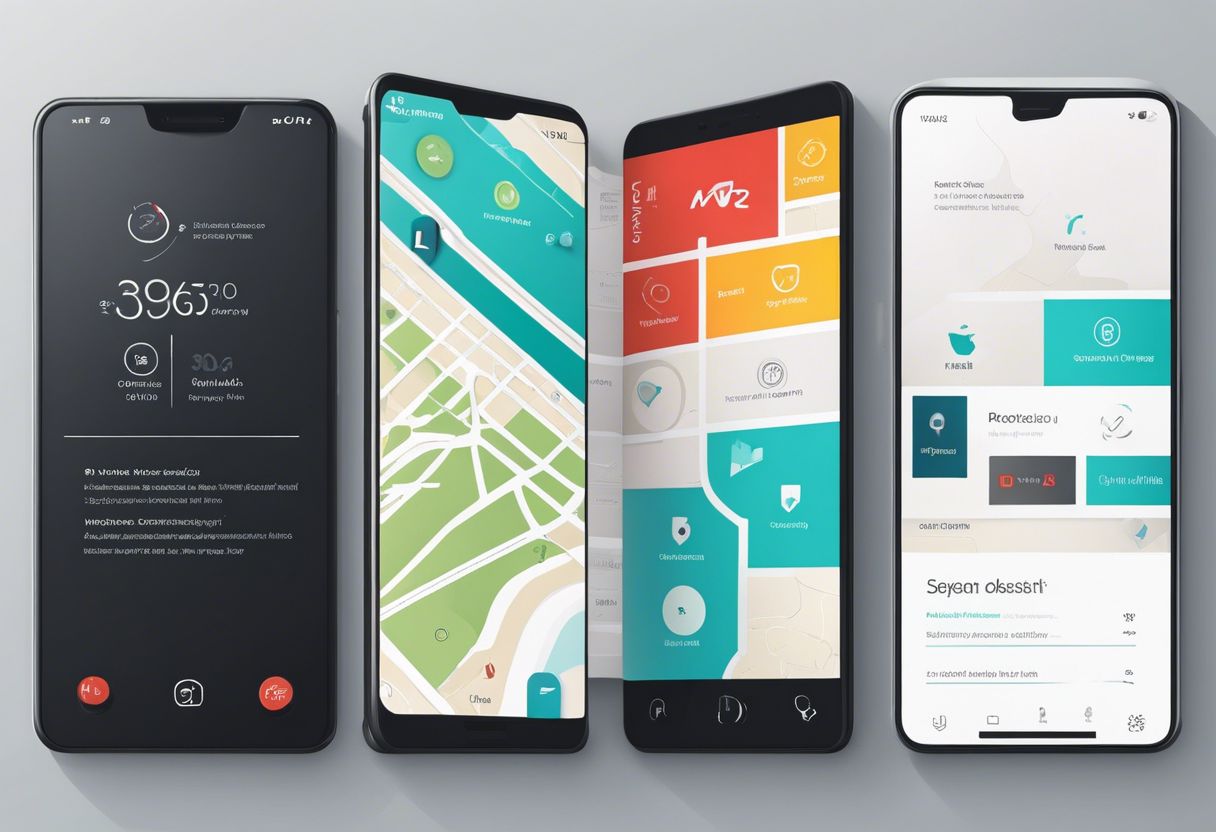
We understand the need to simplify navigation and menus on your website. Here are essential tips to help you create a user-friendly experience for mobile visitors:
- Include only essential navigation items to avoid overcrowding the menu structure.
- Prioritize core content by featuring it prominently in the menu to guide visitors effectively.
- Ensure clear, concise menus with intuitive icons and visible navigation links to improve user experience.
- Keep mobile navigation straightforward, making it easy for users to navigate on their devices.
Make Buttons and Links Thumb-Friendly

When designing your website for mobile devices, it’s important to make sure that buttons and links are easy to navigate with a thumb or finger. Here are some key ways to make this happen:
- Use touch screen buttons between 42 and 72 pixels in size for optimal accessibility. This ensures that users can comfortably tap on buttons without accidentally hitting neighboring elements.
- Change button size and placement to accommodate the natural position of the user’s thumb or finger on the screen. This makes it easier for users to interact with your website using touch input.
- Design finger – friendly buttons by making links and buttons large and distinct, with enough spacing between them to prevent misclicks. This enhances the overall user experience on mobile devices.
- Ensure that button labels are clear and concise, making it easy for users to understand what each button does without confusion.
- Test the functionality of buttons and links on various mobile devices to ensure consistent performance across different screen sizes and resolutions.
Enhancing User Experience on Mobile Devices

Enhancing user experience on mobile devices is crucial for keeping visitors engaged and satisfied with your website. From optimizing for portrait orientation to strategically placing calls to action, there are several ways to ensure that your website provides a seamless and enjoyable experience on mobile devices.
Optimize for Portrait Orientation

When designing your website for mobile devices, it’s important to optimize for portrait orientation. This means ensuring that your website looks and functions well when users hold their phones vertically.
By optimizing for this orientation, you can enhance the user experience on mobile devices, making it easier for visitors to navigate your site and find the information they need without having to constantly switch screen orientations.
Portrait orientation optimization is crucial for ensuring that users can easily interact with your website on their smartphones. It allows for seamless scrolling and navigation, providing a more natural and intuitive experience.
With nearly 94% of smartphone users holding their devices in portrait mode, optimizing for this orientation ensures that your website meets the needs and habits of the majority of mobile users.
Limit the Use of Pop-Ups
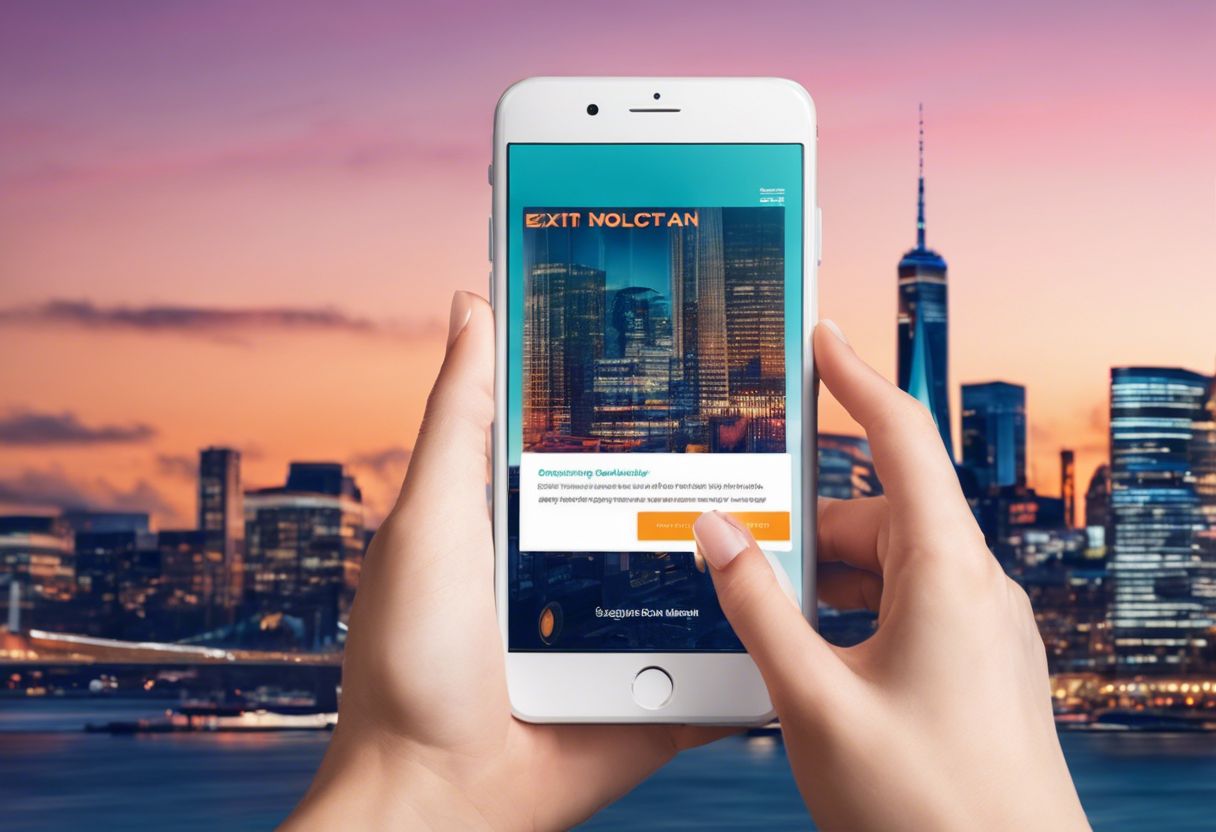
When designing your website for mobile devices, it’s essential to limit the use of pop-ups. Why? Well, pop-ups can be frustrating for mobile users due to their small screens. The limited space makes it hard for pop-ups to display effectively and results in a poor user experience.
Instead of traditional pop-ups, consider using exit-intent pop-ups that appear when users show intent to leave. This approach maintains user engagement without disrupting their browsing experience, thereby enhancing the overall mobile user experience.
Now let’s explore how scaling content appropriately for smaller screens can further improve your website’s mobile-friendliness.
Scale Content Appropriately for Smaller Screens

Scaling content appropriately for smaller screens is crucial for providing a seamless user experience on mobile devices. When we talk about small screens, we refer to the limited space available to display information.
It’s essential that your website’s content adapts and adjusts according to these constraints without compromising readability or visual appeal. By prioritizing readable typography and optimizing layout flexibility, you ensure that users can easily consume your content without zooming in or struggling with awkwardly placed elements.
Developing a flexible layout ensures that your website can adapt across various devices, especially on smaller screens where space is limited. This involves prioritizing and organizing content based on its importance, so users always see relevant information first.
Ensure Text is Readable without Zooming
To ensure that your website is user-friendly on mobile devices, it’s crucial to make sure that the text is easily readable without the need for zooming. Legible and clear text enhances user comprehension and accessibility, reducing frustration and creating a more visually appealing experience.
Testing various font sizes and styles can help in finding the right balance that ensures screen readability while maintaining visual appeal. Remember, tiny text or excessive zooming leads to a bad user experience on mobile devices.
The goal is to make sure that users can comprehend your content effortlessly without having to strain their eyes or constantly adjust the font size. By focusing on clarity and legibility, you can enhance user satisfaction and create a more enjoyable browsing experience for your visitors.
Strategically Place Calls to Action (CTAs)
We know how crucial it is to strategically place calls to action (CTAs) on your mobile-friendly website. With the limited screen space, prominently positioning CTAs ensures user engagement and encourages immediate action.
Make sure your CTAs are thumb-friendly and easily visible without scrolling. Also, keep them concise and compelling, guiding users towards lead capture and other key actions. By placing prominent CTAs at strategic points, you can drive user engagement and ultimately enhance the effectiveness of your mobile website.
Now let’s move on to the next section about testing and improving your mobile website for an even better user experience!
Testing and Improving Your Mobile Website

Utilize tools to test the mobile responsiveness of your website and make necessary adjustments based on user feedback. Monitoring mobile user engagement and continuously improving your mobile website will ensure that it remains engaging and accessible for all users.
Utilize Tools to Test Mobile Responsiveness
We use tools to make sure our website looks good and works well on mobile devices. Here are some important things we can do:
- Use Browserstack’s Responsive Tool – This helps in testing how the website appears and functions across different devices and browsers.
- Try Google’s Mobile-Friendly Test – This is an online tool that checks if the website is mobile-friendly, helping us understand what needs improvement.
- Check Responsinator – It provides a quick way to see how the website looks on the most popular devices.
Monitor Mobile User Engagement and Feedback
We utilize analytics tools to track user behavior and gain insights into mobile user engagement. By monitoring metrics like bounce rate and average session duration, we understand user engagement on our mobile website.
- Feedback Collection: We conduct user testing with real users to gather feedback on their experience with our mobile website, helping us identify areas for improvement.
- Mobile Website Optimization: We regularly test the mobile website on real devices to ensure optimal user experiences across different devices, contributing to improved mobile SEO.
- User Engagement Analysis: Utilizing website usability survey questions covering aspects like design, responsiveness, and navigation helps in reducing user friction and improving engagement.
- Mobile Device Compatibility: Testing how the website looks and functions on different mobile devices is crucial for making it truly mobile-friendly.
- User Experience Testing: Assessing the readability of text without zooming and strategically placing calls to action ensures a seamless user experience on our mobile website.
Ensuring Mobile Website Security

To ensure mobile website security, it’s crucial to utilize HTTPS encryption to protect the data transmitted between the user’s device and your website. This prevents unauthorized access and safeguards sensitive information.
Implementing multi-factor authentication adds an extra layer of security by requiring users to provide additional verification beyond just a password, thereby reducing the risk of unauthorized access.
Regularly updating software and plugins is essential to fix vulnerabilities that hackers could exploit, ensuring your website remains secure. Conducting security testing using reputable tools helps identify and address potential weaknesses in your mobile website’s defenses, preventing cyber threats.
Furthermore, staying informed about the latest mobile security best practices can help you proactively protect your website from evolving cyber threats. By continuously educating yourself about potential risks and implementing robust security measures such as regular audits and backups, you can fortify your small business’s online presence against malicious activity while building trust with your customers.
Conclusion

In conclusion, creating a mobile-friendly website is essential for engaging today’s users. By implementing responsive design and optimizing for speed, you can enhance user experience.
Crafting thumb-friendly navigation and clear CTAs ensures easy interaction. Keep the layout simple and prioritize readability to stand out in the mobile landscape. Embracing these tips will help small business owners create an engaging website accessible to all users.
FAQs
1. Why is mobile-friendly design important for a website?
Mobile-friendly design ensures that your website looks good and functions well on smartphones and tablets, providing a better user experience for mobile visitors.
2. What are some key tips for making a website more mobile-friendly?
Some key tips include using responsive design, optimizing images and media for faster loading, simplifying navigation, and ensuring buttons and links are easily tappable.
3. How can I test if my website is mobile-friendly?
You can use tools like Google’s Mobile-Friendly Test or simply view your site on different devices to see how it appears and functions on various screen sizes.
4. Does having a mobile-friendly website improve search engine rankings?
Yes, search engines like Google prioritize mobile-friendly websites in their search results, especially when users are searching on mobile devices.
5. Will having a mobile-friendly website increase my visitor engagement?
Yes, a mobile-friendly design can lead to higher visitor engagement as it provides an easy and enjoyable browsing experience for people accessing your site from their phones or tablets.


