Speed Up Success: Mastering Website Optimization Techniques

Hey there, business owners! We’re talking about website optimization today. That’s just a fancy way of saying we make websites faster and better. Why do we care about speed? Well, if your site is slow, people leave, and that can mean losing money.
For example, if your webpage takes an extra second to load, you might sell 7% less stuff.
Google likes fast sites too. They show speedy sites higher up when people search for something online. So making your website quick can help more people find you.
We will check how fast a site is by looking at things like how long it takes to load and the Speed Index – that’s basically how quickly the content pops up on screen.
To get your website zippy, there are some cool tricks like using CDNs which spread out your site’s info all over the world so it gets to people quicker. You should also make sure pictures aren’t too big because they can slow things down a lot.
And cutting down on code size makes everything run smoother as well.
Don’t forget to squish data with Gzip compression – it shrinks files by 80%! Keep an eye on your site performance with tools like Google PageSpeed Insights so it stays in tip-top shape.
We’ll dive into even smarter ways to boost speed like improving where your website lives (hosting), cleaning up databases for those using CMS platforms such as WordPress, and preloading resources so pages appear super-fast.
But wait—how folks feel when they visit matters too! Things like A/B testing and heatmaps show us what works best for users’ experience. Plus making sure the colors look great keeps visitors happier longer.
Let’s start this journey together toward making our websites fly! Get ready for some expert tips ahead! Keep reading; let’s zoom into action!
Why Website Speed Optimization Is Crucial
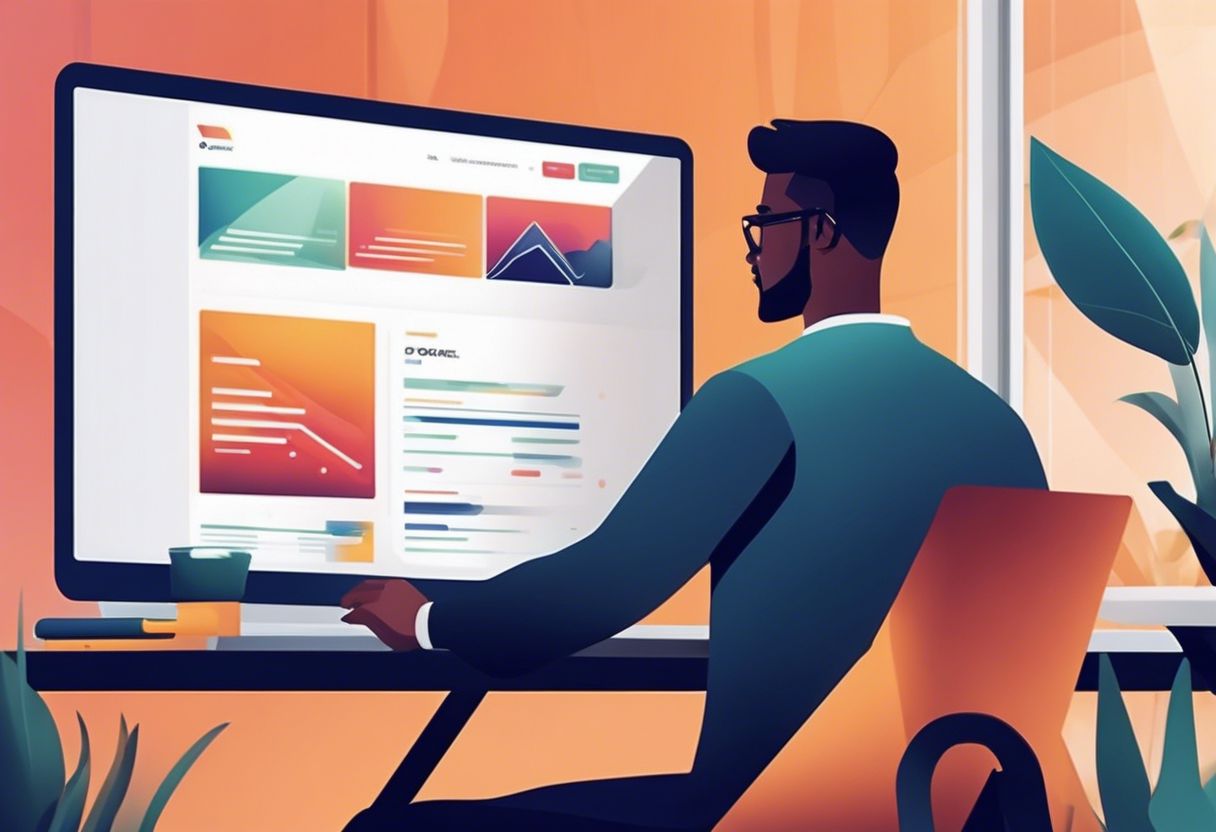
Website speed optimization is crucial for several reasons. Firstly, it enhances the overall user experience, ensuring that visitors have a seamless and enjoyable interaction with your website.
Secondly, it can significantly impact your search engine rankings, making it easier for potential customers to find you online. Lastly, faster loading times can lead to higher conversion rates as users are more likely to engage with and make purchases from a site that performs well.
Enhancing User Experience

We know you want your website to feel like a welcoming place for your visitors. Think of it as inviting someone into your store – the faster you greet them with what they need, the happier they are.
Making sure pages load quickly is key to keeping people on your site longer. This means more chances for them to learn about what you offer and maybe even buy something.
A snappy website shows customers that we value their time. It makes every click smooth and keeps them moving through our site without waiting around. We work hard to make each visit enjoyable because when users have a good experience, they come back again.
And not just that, search engines like Google notice this too and think better of our site when ranking us.
So after making user experiences better, let’s turn up another notch by diving into how crucial speed is for search rankings.
Boosting Search Engine Rankings

Having a website that’s easy to use is important, but we must also focus on how it ranks in search results. To climb higher on Google’s list, we need to make sure our website loads fast.
This tells search engines like Google that our site gives people what they want quickly. When our pages pop up quicker, Google thinks our site is better for folks searching the web.
Our goal is to get more eyes on our website and keep them there. Fast websites can turn visitors into customers. Search engine optimization (SEO) isn’t just about keywords; it’s about quick page load times too! We make it easier for people and search engines to love our site when we speed things up.
Remembering these tips helps us create an SEO strategy that works. Online visibility means more business for us. Let’s work together to build a faster website — one that climbs the ranks and wins trust from both users and search engines alike!
Increasing Conversion Rates

We know that a quick website makes people want to buy more. Think about this: if your site takes too long to load, you could lose 7% of potential sales for every extra second. That’s huge! Let’s make sure we speed up our websites.
When Walmart made their pages load just 1 second faster, they saw a big jump in how many people bought things – 2% more!
To get more folks hitting the ‘buy’ button on our sites, we need to focus on making our web pages fast and smooth. We cut down the waiting time so visitors can shop without any hold-ups.
Smaller images and fewer techy bits (like JavaScript and CSS) help a lot with this. And let’s not forget about speedy checkouts – nobody likes to wait when they’re ready to purchase! Faster experiences encourage shoppers to stick around and spend money, boosting those all-important conversion rates.
Measuring Website Speed

To ensure that your website is performing at its best, it’s crucial to understand how to measure its speed. By focusing on page load time, time to first byte (TTFB), and speed index, you can gain valuable insights into the performance of your website and identify areas for improvement.
Page Load Time

Optimizing page load time is crucial for website success. It directly impacts user experience and conversion rates, which ultimately affect sales revenue. Here are the key factors to consider when focusing on page load time:
- Average page load speeds for desktop and mobile devices
- The average page loading speed for a web page is 10.3 seconds on desktop and 27.3 seconds on mobile.
- Importance of measuring performance
- Page speed measures how fast a webpage loads and is essential for website optimization.
- Impact on user experiences
- Slow website speed can negatively impact user experiences, leading to decreased engagement and conversions.
- Role in online success
- The loading speed of a website is a critical factor that can make or break online success in the digital age.
- Necessity for continual assessment and improvement
- It is important to measure a web page’s performance and explore ways to boost site speed for improved user experiences.
Time to First Byte (TTFB)
-151535221.jpg)
Time to First Byte (TTFB) is a critical metric that measures a website’s responsiveness to a user’s request. It is essential for optimizing website performance and improving user experience and SEO rankings.
- Setting up a caching layer is one of the easiest ways to reduce TTFB and speed up a website in general.
- TTFB is not the same as website load time or speed but significantly impacts user experience and page speed.
- TTFB precedes every other meaningful user experience metric, making it foundational in web performance measurement.
- Understanding TTFB is crucial for optimizing website performance and achieving better SEO rankings.
- Although not ideal for overall website performance measurement, TTFB serves as a good indicator for specific aspects of performance.
- Improving TTFB can lead to enhanced user experience, better SEO rankings, and increased customer satisfaction.
Speed Index

When optimizing a website for speed, it is essential to consider the speed index, which measures how long it takes for the visible parts of a webpage to appear. Here are key points to understand about the speed index:
- The speed index is a vital metric for determining the average time it takes for a webpage to become visually complete, capturing the user’s perception of speed.
- It reflects the actual experience of users, even if a page is technically loaded, making it crucial in improving website performanceand optimization techniques.
Master Techniques to Accelerate Website Performance

Employing Content Delivery Networks (CDNs), optimizing image sizes, minimizing JavaScript and CSS files, implementing website caching, using Gzip compression for reduced payload, and regular monitoring and testing are some of the key techniques to accelerate website performance.
Learn how to optimize your website for maximum speed and efficiency.
Employing Content Delivery Networks (CDNs)
-151535611.jpg)
Content Delivery Networks (CDNs) are a game-changer for accelerating website performance. They help us improve page load speed, reduce bandwidth use, and enhance SEO rankings. With CDNs, we can distribute our website’s static assets across multiple servers globally to minimize network latency and make pages load faster.
Moreover, CDNs have become indispensable tools for optimizing website performance by reducing latency and improving page speed. By distributing our website content across various servers geographically, CDNs ensure that data travels shorter distances, thereby reducing network latency.
This means smoother user experiences and improved SEO rankings for our websites.
Optimizing Image Sizes

Optimizing image sizes is crucial for enhancing website performance and speed. It involves compressing file sizes, changing image formats, and resizing dimensions without compromising visual quality. Below are techniques to optimize image sizes:
- Use file compression tools to reduce the size of images while maintaining visual quality.
- Choose appropriate image formats such as JPEG or PNG to balance quality and file size.
- Resize images to fit the dimensions required on the website without stretching or distorting them.
- Employ content delivery networks (CDNs) to automatically optimize images for faster loading.
- Utilize plugins or scripts designed for optimizing images tailored to specific website platforms.
Minimizing JavaScript and CSS Files

After optimizing image sizes, another essential aspect of accelerating website performance is minimizing JavaScript and CSS files. Here’s how you can achieve this:
- Minification: Use tools to remove unnecessary spaces, line breaks, and comments from your JavaScript and CSS files without affecting their functionality.
- Combined Files: Merge multiple JavaScript and CSS files into a single file each, reducing the number of HTTP requests needed for loading.
- Asynchronous Loading: Implement asynchronous loading for non-essential scripts to prioritize crucial page content.
Implementing Website Caching
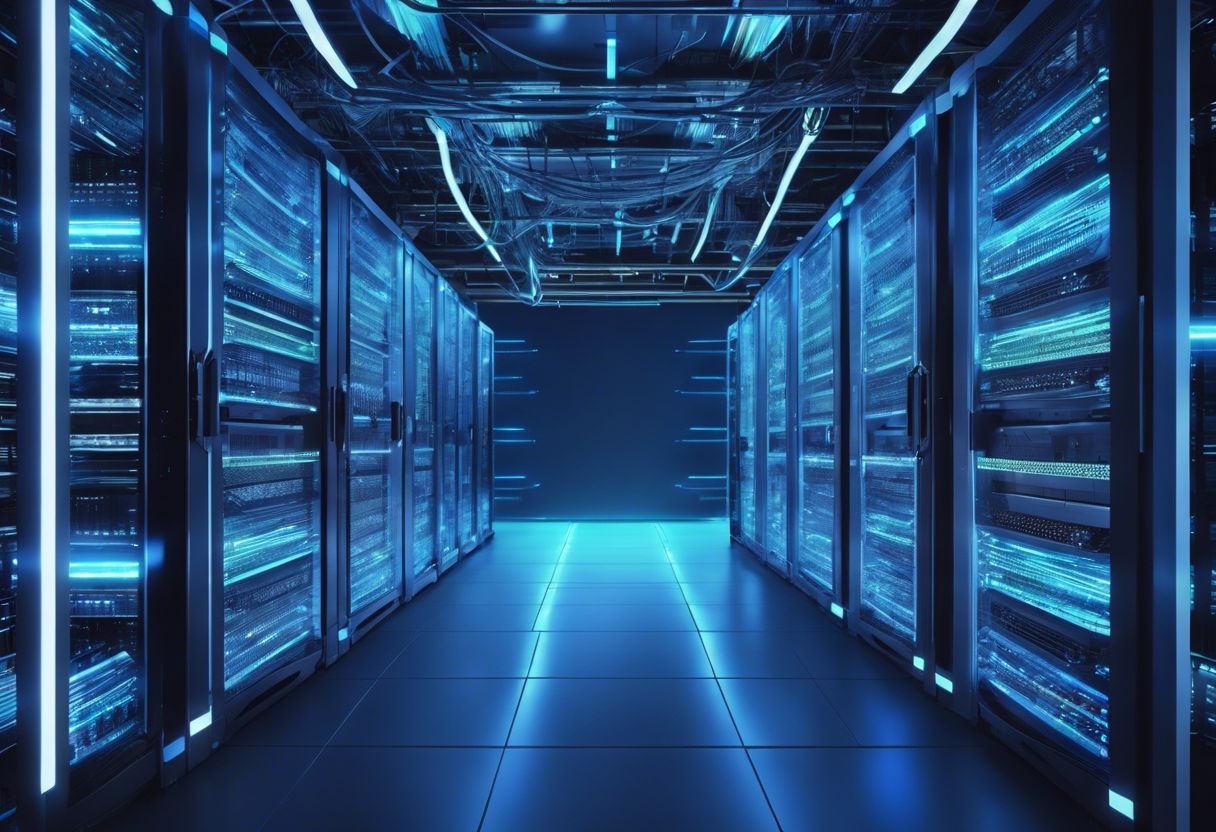
After optimizing JavaScript and CSS files, implementing website caching is another crucial step in boosting your website’s performance. Caching techniques can significantly improve load times when users revisit your site.
By efficiently managing browser cache and employing server-side caching strategies, you can enhance the efficiency of your web pages. Furthermore, integrating Content Delivery Networks (CDNs) helps distribute content closer to your users, reducing load times and improving overall website performance.
Effective caching techniques play a pivotal role in expediting page loads and enhancing user experience, directly impacting user retention and conversion rates.
Gzip Compression for Reduced Payload
To further reduce the payload size and enhance website performance, Gzip compression proves to be an effective technique. By enabling Gzip compression, file sizes can be reduced by up to 80 percent or more.
This reduction leads to faster page load times and decreased bandwidth usage, providing a significant boost to web performance. Additionally, research shows that initial page load times can be reduced by up to 90 percent when Gzip compression is employed.
Hence, enabling GZIP compression in WordPress or any other platform can greatly improve site speed and overall performance.
Furthermore, it’s important for business owners to understand that Gzip compression uses level 6 as its default setting, favoring higher compression over speed. The use of this method significantly reduces the size of files and data on a website by removing unnecessary characters and spaces.
Regular Monitoring and Testing
After implementing techniques like Gzip compression to reduce payload, it’s crucial to consistently monitor and test your website’s performance. Continuous monitoring allows for real-time insights into your website’s speed and user experience, ensuring that any issues are promptly identified and addressed. Here are some essential practices for regular monitoring and testing:
- Utilize tools such as Google PageSpeed Insights or Pingdom to measure loading speed and receive performance alerts.
- Implement user testing to identify factors impacting user experience and website speed.
- Establish a system for continuous performance testing to ensure consistent optimization efforts.
- Leverage real – time monitoring tools that offer immediate data on website performance metrics.
- Use ongoing speed measurement to track the impact of optimization strategies.
Advanced Optimization Strategies

To take your website optimization to the next level, consider upgrading your hosting solution, minifying and combining files, optimizing your database in CMS, reducing redirects and error pages, and prefetching resources to speed up loading times.
These advanced strategies can significantly improve the performance of your website and enhance user experience.
Upgrading Hosting Solutions
When it comes to boosting website performance, upgrading hosting solutions plays a crucial role. By enhancing hosting solutions, we can significantly improve website speed and user experience.
This leads to decreased bounce rates and increased average time on page, which are essential for conversion rates and overall business success. Another important factor when upgrading hosting solutions is image compression techniques, which help in speeding up the loading time of web pages and improving site traffic efficiency.
After optimizing our hosting solutions, next on our checklist will be focusing on minifying and combining files as part of advanced optimization strategies.
Minifying and Combining Files
Minifying and combining files is crucial for website optimization. It reduces file sizes, leading to faster loading times and improved website performance. Here are the steps:
- Use a minification tool or software to remove unnecessary characters and reduce file sizes.
- Combine separate JS and CSS files into single bundles to minimize HTTP requests and optimize file delivery.
- Employ code minification techniques to decrease the amount of data that needs to be transferred, improving resource efficiency.
- Implement CSS bundling to reduce the number of resources needed for rendering web pages.
- Optimize JavaScript to enhance performance by reducing response time and making websites more interactive.
Database Optimization in CMS
Now that we’ve covered techniques to minimize and combine files for website optimization, let’s dive into the advanced strategy of database optimization in content management systems (CMS).
Optimizing your CMS database is crucial for maximizing speed, performance, and scalability. A well-optimized database not only enhances the overall user experience but also contributes to better query performance and faster loading times.
When it comes to CMS optimization, paying attention to your database can yield significant improvements.
To attain peak website performance best practices, optimizing the schema within your CMS is fundamental. This includes fine-tuning MySQL queries for faster database execution which aligns with our previous point on MySQL performance tuning tips being essential for efficient database optimization.
Reducing Redirects and Error Pages
We know that reducing redirects and errors is crucial in website management. Optimizing these aspects can enhance your site’s performance, usability, and crawlability. Here are essential techniques to achieve this:
- Minimize Redirect Chains: Reduce the number of sequential redirects to direct users to the final destination more efficiently.
- Implement 301 Redirects: Utilize permanent redirects to ensure search engines and users are directed to the most relevant page.
- Monitor Broken Links: Regularly check for broken links and fix them promptly to prevent a negative impact on user experience and SEO.
- Custom Error Pages: Create custom error pages with helpful information and navigation options to guide users back to your site’s functional areas.
- Properly Handle HTTP Status Codes: Ensure proper handling of status codes like 404 (Not Found) or 503 (Service Unavailable) for improved user experience and search engine indexing.
Prefetching Resources to Speed Up Loading
Now, let’s look at prefetching resources to speed up loading. We know that prefetching techniques can make a website load faster by doing some of the work in advance. This means the browser quietly fetches the necessary resources needed to display content that a user might access soon, improving the website’s performance and ultimately enhancing user experience.
By understanding these advanced optimization strategies, you can ensure your website performs optimally and meets user expectations.”.
User-Centric Optimization and Testing

When it comes to optimizing your website for the best user experience, conducting A/B testing, analyzing heatmaps and click tracking data can provide valuable insights. Furthermore, streamlining the mobile experience is crucial in ensuring that your website caters to the needs of users on various devices.
A/B Testing for Improved User Experience
When it comes to optimizing user experience, A/B testing plays a crucial role in making data-driven decisions and enhancing conversions. Here’s how it helps:
- We use A/B testing to compare two versions of a webpage or app to see which one performs better in terms of user engagement and conversion rates.
- By analyzing statistical evidence from A/B tests, we can make informed decisions about our website optimization and marketing tactics, rather than relying on guesswork or intuition.
- A/B testing allows us to experiment with different elements like call-to-action buttons, headlines, layouts, and images to understand their impact on user behavior and conversions.
- Through A/B testing, we gain valuable insights into user behavior and preferences, enabling us to tailor the website experience based on real data rather than assumptions.
Heatmaps and Click Tracking Analysis
After gaining insights from A/B testing for improved user experience, it’s time to delve into the world of user behavior analysis through heatmaps and click tracking. These visual tools provide a graphical representation of how visitors interact with your website, offering valuable insights into their behavior.
By employing interaction heatmaps, businesses track and measure various user interactions such as clicks, scrolls, and mouse movements. Through this data visualization technique, you can gain a deeper understanding of user engagement on your site.
Heatmaps allow you to analyze click maps and identify areas for improvement in website design and element placement based on user behavior. Utilizing these powerful analytics can significantly enhance conversion rate optimization for ecommerce websites by pinpointing effective strategies to streamline the path to desired actions.
Streamlining the Mobile Experience
When it comes to streamlining the mobile experience, our focus is on optimizing for easy access and navigation. Mobile optimization involves creating a user-friendly interface, responsive web design, and swift page load times.
By prioritizing these aspects, we ensure that users can smoothly navigate our site on their mobile devices. Implementing responsive design not only enhances user experience but also contributes to higher conversion rates.
To achieve this, content optimization plays a crucial role in delivering valuable information without overwhelming the smaller screen space. Additionally, A/B testing helps us fine-tune the mobile user experience to align with users’ preferences and behaviors.
These efforts are vital for boosting engagement and satisfaction among mobile visitors.
The Role of Visual Aesthetics in User Experience

When it comes to website optimization, the visual aesthetics play a crucial role in enhancing user experience. Choosing the perfect color palette, optimizing images for faster loading times, and creating a streamlined mobile experience are all essential components of improving overall website performance.
Choosing the Perfect Color Palette for Your Website
Choosing the perfect color palette for your website is crucial for creating a visually appealing and user-friendly interface. The colors you choose can affect how visitors perceive your brand, evoke emotions, and influence their overall experience on your site.
By understanding color psychology and considering your brand identity, you can select colors that not only reflect your business but also create an inviting and inclusive online environment.
It’s important to use contrasting colors for text and background to ensure readability while leveraging warm or cool colors strategically to create the desired emotional impact on your audience.
Understanding color theory and its role in web design aesthetics is essential when selecting a color combination that resonates with your target audience. By carefully choosing a cohesive color scheme, you can enhance visual appeal, strengthen brand identity, and contribute to a positive user experience.
Conclusion

In conclusion, mastering website optimization techniques is crucial for businesses aiming to enhance their online presence and attract more customers. By prioritizing speed and user experience, websites can significantly improve their search engine rankings and conversion rates.
Using advanced strategies such as upgrading hosting solutions and streamlining the mobile experience can further optimize website performance, ultimately leading to increased engagement and overall business success.
With a focus on practical benefits and goal-oriented language, businesses can navigate the fast-paced digital landscape with confidence, continually striving for improved website performance.
Discover how to enhance your site’s appeal by selecting the ideal color scheme with our guide, “Mastering Color Selection for Your Website.”


