Image Optimization Secrets: Enhance Performance With Ease

Image optimization is like a secret weapon for making websites work fast. It means changing pictures so they don’t take long to show up on screens. This is really important because it can make your website five times smaller and faster! Next-gen image formats like WebP and AVIF are super good at squishing images without losing the wow factor, which makes websites zip along.
There’s a trick to picking the right kind of image file, too—some keep all the details (lossless), but others get rid of some bits to shrink down more (lossy). JPEGs and GIFs are types that let go of data for size.
When we use tools like Imsanity or Smush, we make our pictures look great without slowing things down—they’re smart helpers!
If you give your website a new design with better images, people might enjoy using it more—a tiny speed boost can even help them do things quicker on your site. Images that look awesome also help folks find you easier online when they search for businesses.
We learn from real stories about hotels that made their photo pages better and got their guests happier because of it. We’ll share how to pick files, press them into smaller sizes, and keep them looking sharp—all easy steps you can follow.
Ready to make your site fly with dazzling images? Let’s jump in!
The Importance of Image Optimization for Web Performance

Image optimization is crucial for enhancing website performance in several ways. With improved page load speeds, enhanced user experience, and better SEO rankings, image optimization is a key factor in ensuring that your website functions at its best potential.
Improved Page Load Speeds

We know how critical it is for your web pages to load quickly. Imagine if a customer clicks on your site and it takes forever to open. They might just give up and go somewhere else, right? That’s where image optimization plays a huge part.
It helps make sure that the pictures on your website don’t slow things down.
Think about this: optimized images cut down the size of your web page without taking away from how great they look. This means visitors can enjoy smooth, quick loading times, which gives them a better experience on your site.
A fast website also catches the eyes of search engines like Google, bringing more people to you as your SEO performance gets better.
We’re here to help you get those faster loading times so folks can reach what they need swiftly on your website. With our tips and tools for optimizing images, we’ll keep everything looking sharp while shaving off those pesky extra seconds that could cost you visitors or even sales.
Let’s work together to create a swift, efficient online space that both you and your customers will love!
Enhanced User Experience

People visit our websites looking for a smooth ride, just like they want quiet and comfy seats on a long drive. Making sure your images load quickly is like clearing the road of traffic jams.
We tweak each picture to be light yet clear, so visitors can enjoy browsing without waiting ages for pages to appear. Happy users stick around longer and explore more, giving us the chance to show what we’ve got.
Our focus on image optimization lifts up our website’s look and feel too. Bright, sharp pictures grab attention and tell stories better than words alone. And when folks find it easy to get what they need from our site, they’re more likely to come back or tell their friends about us.
Now let’s talk about choosing the right file format and understanding compression because these are like picking the right type of fuel for your car – crucial for top performance!
Better SEO Rankings

Making your website enjoyable for visitors also means they’re more likely to share it. This sharing boosts your SEO rankings. We’re here to guide you through image optimization, which is key in climbing higher on Google searches.
Good image SEO includes using alt tags and right file sizes to make sure images are found easily online.
We know that faster websites attract more visitors. When pictures load quickly, your page shoots up in search results. It’s all about making search engines see your site as top-notch, so more customers find you first.
Let’s help folks find you by fine-tuning your images for the best SEO boost!
Understanding Image Formats and Compression

When it comes to image optimization, understanding the various file formats and compression techniques is crucial. Choosing the right format and employing effective compression methods can significantly reduce file sizes without sacrificing image quality, ultimately improving your website’s performance.
Choosing the Right File Format

When optimizing images for a website, selecting the appropriate file format is critical for achieving optimal performance. Consider these essential factors:
- File Type: Each file format (e.g., JPEG, PNG, GIF) has unique characteristics that suit different types of images and purposes.
- Compression Method: Determine whether lossy or lossless compression is more suitable based on the image content and visual requirements.
- Image Quality: Balance between maintaining high visual quality and reducing file size to enhance website loading speed.
- Visual Appearance: Choose a format that accurately represents the colors, textures, and details of the image while minimizing file size.
- Transparent Images: If transparency is needed, evaluate formats like PNG that support transparent backgrounds without compromising quality.
Lossy vs Lossless Compression
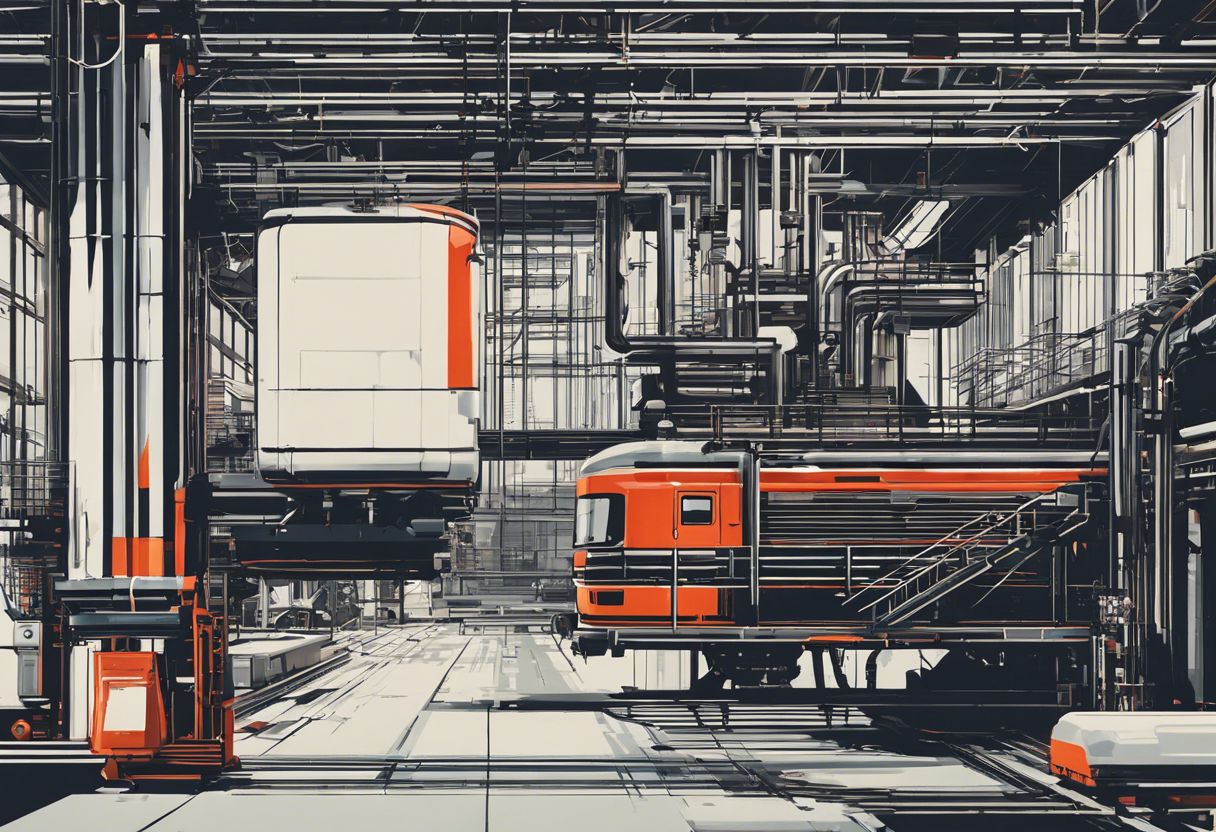
When optimizing images for your website, it’s crucial to understand the distinction between lossy and lossless compression. Here’s a breakdown of the key differences:
- Lossy Compression: This method reduces file size by permanently discarding some image data, leading to a smaller file size. However, this process sacrifices some level of image quality in exchange for reduced file size.
- Lossless Compression: In contrast, this technique minimizes file size without sacrificing image quality. It achieves this by encoding the data more efficiently while retaining all original image information.
Advanced Image Optimization Techniques

In this section, we will delve into next-generation image formats, smart compression quality settings, and the importance of resizing images for optimal display. These advanced techniques will help you take your image optimization game to the next level and ensure that your website performs at its best.
Next-Generation Image Formats

When it comes to advanced image optimization techniques, embracing next-generation image formats is crucial. These formats, such as WebP and AVIF, offer high-quality compression specifically tailored for the web.
By supporting these efficient image formats like WebP, JPEG 2000, and JPEG XR, modern web performance optimization can be significantly enhanced.
As a business owner looking to improve website performance and user experience, implementing next-gen image formats is an essential aspect of our digital strategy. It not only ensures superior image quality but also contributes to faster page load speeds and better SEO rankings.
Smart Compression Quality Settings

Now that we’ve covered the latest image formats, let’s delve into smart compression quality settings, which play a crucial role in optimizing web performance. Here are some key aspects business owners should consider:
- Smart Compression Quality Settings refer to the balance between image file size and visual quality, ensuring optimal performance without sacrificing clarity or detail.
- Striking this balance is essential for enhancing website accessibility, user experience, and overall web optimization efforts.
- When implementing compression techniques, such as lossless and smart lossy compression, it’s important to prioritize maintaining image quality while reducing file sizes.
- Utilizing advanced image optimization tools like Imagify and Optimole can empower businesses to control compression quality and effortlessly enhance their website performance.
- These settings directly impact the loading speed of images on your website, contributing significantly to improved page load speeds and better SEO rankings.
- By prioritizing smart compression quality settings, businesses can efficiently reduce file sizes without compromising image integrity, thereby ensuring a seamless user experience across devices.
- Leveraging compression effectively helps strike a balance between high – quality visuals and optimized performance, aligning with the goal of enhanced accessibility and overall user satisfaction.
- Implementing smart compression quality settings empowers businesses to maintain visually appealing content while significantly boosting their website’s performance metrics.
Resizing Images for Optimal Display
Resizing images is a crucial step in optimizing images for web and performance. It helps to ensure that your website loads quickly while still displaying high-quality images. Here are some important points to consider when resizing images for optimal display:
- Choose the right dimensions: Determine the appropriate size for the image based on where it will be displayed on your website. Consider different screen sizes and resolutions to ensure the image looks good across various devices.
- Maintain aspect ratio: When resizing images, it’s essential to maintain the original aspect ratio to avoid distortion or stretching. This ensures that the image retains its intended proportions.
- Use responsive design techniques: Implement responsive design principles to automatically adjust image sizes based on the user’s device. This approach helps optimize images for different screen sizes without compromising quality.
- Leverage srcset attribute: Utilize the srcset attribute in HTML to provide multiple versions of an image and let the browser choose the most appropriate one based on device pixel density and screen size.
- Implement lazy loading: Consider implementing lazy loading techniques for images, which defers offscreen images from loading until they are needed, further optimizing page load times.
- Optimize thumbnails and previews: Ensure that thumbnails and image previews are appropriately sized to reduce unnecessary data transfer and improve overall site performance.
- Test across devices: Always test resized images across various devices to ensure they maintain visual appeal and functionality regardless of screen size or resolution.
- Use modern CSS techniques: Explore modern CSS features such as object-fit and object-position to control how an image is resized within its container while maintaining its aspect ratio.
Tools and Plugins for Easy Image Optimization

Discover the best image optimization tools and plugins for streamlining the process and maximizing your website’s performance. Dive into our comprehensive guide to unleash the full potential of your visual content!
Popular Image Optimization Tools
We’ve found several popular tools and plugins to optimize images on websites. Here are some of the best options for enhancing your site’s performance and user experience using simple but effective image optimization:
- Imsanity: This tool automatically resizes large image uploads to a size that is more reasonable for display in browser, helping to save storage space and bandwidth.
- Optimus: With this plugin, you can compress images without compromising quality, ensuring your website loads faster while maintaining high-resolution visuals.
- Smush: This plugin optimizes images by compressing and resizing them without sacrificing quality, making it easier for your website to load swiftly and provide an excellent user experience.
- ImageRecyle: This automatic image and PDF optimizer plugin streamlines the process of optimizing various types of media files on your website, ensuring they load efficiently without loss of quality.
Image Optimization Plugins for WordPress
We’ve tested and identified the most efficient image optimization plugins for WordPress. These tools are essential for enhancing website speed and performance, while maintaining visual quality. Here are the top plugins to consider:
- EWWW Image Optimizer: This powerful plugin automatically compresses new images uploaded to your WordPress site, ensuring optimal performance without compromising quality.
- Smush: Known for its user-friendly interface, this plugin offers batch compression and automatic resizing features, making it an ideal choice for business owners looking to streamline image optimization.
- Optimus: With its focus on minimalism, Optimus excels in providing high-quality image compression without sacrificing visual appeal, leading to improved loading times.
- ShortPixel Image Optimizer: This plugin not only optimizes images but also handles PDF files, offering a comprehensive solution for businesses seeking overall media optimization.
- Compress JPEG and PNG Images: Integrating seamlessly with WordPress, this plugin efficiently compresses images using advanced algorithms, significantly improving website performance.
Implementing Image Optimization on Your Website

Optimizing your website images is crucial for improving web performance. From step-by-step guides to automated plugins, we have everything you need to enhance your site’s image quality and load times.
Ready to take your website to the next level? Keep reading!
Step-by-Step Guide to Optimizing Your Images
We have put together a practical guide to help you optimize your images effectively. Here are the steps you need to follow:
- Choose the Right Image Format: Select the appropriate format for your images based on the content and purpose, considering factors like transparency and animation needs.
- Implement Smart Compression: Use compression techniques carefully to reduce file size without compromising quality, ensuring optimal loading speed and visual appeal.
- Resize Images for Web Display: Adjust image dimensions to fit various screen sizes, ensuring they look great on both desktop and mobile devices with fast loading times.
- Utilize Next-Generation Image Formats: Explore modern formats like WebP or AVIF to enhance image quality while minimizing file sizes for improved web performance.
- Automate Optimization with Tools or Plugins: Leverage user-friendly tools or plugins to streamline the optimization process, saving time and effort while achieving optimal results.
- Test Image Performance: After implementing optimizations, conduct thorough testing using relevant tools to measure performance improvements in terms of page load speed and user experience.
- Maintain Balance Between Quality and File Size: Strive to find an equilibrium between image quality and file size reduction, ensuring that visuals remain appealing while enhancing website performance.
- Incorporate SVGs for Scalable Graphics: Consider using scalable vector graphics (SVGs) for elements that require flexibility in size without sacrificing quality across different displays.
- Monitor Local Search Visibility Impact: Recognize how image optimization can positively influence local search rankings, potentially boosting visibility for businesses targeting specific geographic areas.
- Keep Up with Ecommerce Image Standards: Ensure that product images meet ecommerce standards by appearing crisp and clear on all devices, contributing to a seamless shopping experience for customers.
Automating Optimization with Plugins
After optimizing your images step by step, it’s time to automate the process for efficiency. By implementing image optimization plugins, you can streamline the entire process and ensure that your website consistently delivers high performance. Here’s how you can achieve this:
- Utilize Automated Tools: Look for plugins like ImageRecyle or Optimole that offer automatic image and PDF optimization. These tools handle compression, serving scaled images, lazy loading, and even utilize content delivery networks (CDN) for faster load times.
- Enable Cloudbased Optimization: Consider using cloudbased optimization through plugins like Optimole to leverage cloud services for seamless image optimization without putting any extra strain on your server.
- Implement Lazy Loading: Select plugins that support lazy loading of images to improve initial page load times by deferring the loading of non-critical resources until they are needed.
- Leverage Web Performance Optimization: Choose a plugin that focuses on web performance optimization as a whole, ensuring that it addresses not only image compression but also other aspects that impact your website’s speed and reliability.
- Ensure Automatic Updates: Opt for plugins that automatically update to stay current with best practices in image optimization, saving you the hassle of manual updates while keeping your website at optimal performance levels.
Testing and Measuring Image Performance
By testing and measuring image performance, we can ensure that our website delivers high-quality images without compromising speed. Here are some critical aspects to consider:
- Analyzing Page Load Times: Utilize tools like Google’s PageSpeed Insights or GTmetrix for detailed reports on image load times and opportunities for improvement.
- A/B Testing Image Variants: Experiment with different file formats, compression levels, and resolutions to determine the most optimized version that balances quality and performance.
- Monitoring SEO Impact: Keep an eye on SEO rankings and organic traffic changes after implementing image optimization to gauge its impact on search engine visibility.
- Tracking User Engagement: Measure user behavior metrics such as bounce rates, time on page, and conversion rates to understand how optimized images influence user experience.
- Evaluating Mobile Performance: Use mobile-specific testing tools like Google’s Mobile-Friendly Test to ensure images load efficiently on various mobile devices.
- Benchmarking Against Competitors: Compare your website’s image performance with industry competitors using online benchmarking tools to identify areas for improvement.
- Conducting User Surveys: Gather feedback from website visitors regarding image loading speeds and overall visual experience to inform ongoing optimization efforts.
- Utilizing Analytics Data: Leverage insights from platforms like Google Analytics to track image-related KPIs such as average load times and server response times.
Best Practices for Maintaining Image Quality

Balance is key when it comes to maintaining image quality. It’s important to find the perfect equilibrium between file size and image clarity. Additionally, using SVGs for scalable graphics can ensure that your images remain crisp and clear on any screen size.
Balancing File Size and Quality
When optimizing images, it’s crucial to find the right balance between reducing file size and preserving good image quality. This ensures that your web pages load quickly without compromising on visual appeal.
By carefully choosing the appropriate compression settings and formats for your images, you can strike that perfect equilibrium. It’s also important to consider using scalable vector graphics (SVGs) for certain elements on your website, as they provide high-quality visuals without significantly increasing file sizes.
Our goal is to help you maintain a seamless user experience while keeping load times low. Through smart image optimization practices, we aim to enhance both the performance and aesthetics of your website, all while boosting its SEO rankings and overall appeal.
Using SVGs for Scalable Graphics Without Loss of Quality
When it comes to maintaining image quality while optimizing file sizes, using SVGs for scalable graphics is a game-changer. SVG files are vector images that maintain their lossless quality even when scaled infinitely.
Unlike other image formats based on pixels, SVGs are mathematically defined, allowing them to scale without any loss of clarity or crispness. This makes them perfect for logos, icons, and simple images where maintaining visual integrity at various sizes is crucial.
Additionally, the smaller file sizes of SVGs contribute to faster load times and improved web performance, aligning with our goal to enhance user experience and SEO rankings.
Embarking on the journey of incorporating SVGs into your web design not only ensures a visually appealing site but also supports responsive design by enabling scalability across different devices without compromising quality.
Case Studies and Real-World Examples

Explore real-world examples of websites that have successfully implemented image optimization techniques, including before and after comparisons of image performance. Learn from their experiences and see how image optimization has improved their website’s speed, user experience, and SEO rankings.
Before and After Image Optimization Comparisons
We’ve seen firsthand how image optimization can transform the performance and user experience of a website. By comparing before and after scenarios, the impact becomes vividly clear, and that’s exactly what we want to share with fellow business owners like us. Let’s dive into a visual comparison that showcases the drastic changes and improvements that optimizing images can bring to your digital presence.
| Aspect | Before Optimization | After Optimization |
|---|---|---|
| File Size | Larger files slowing down page load | Reduced file sizes leading to faster page loads |
| Load Time | Longer wait times frustrating users | Quick load times keeping users engaged |
| User Experience | Poor with sluggish response and layout shifts | Smooth with seamless navigation and stability |
| SEO Ranking | Lower rankings due to slow load speeds | Improved rankings with optimized performance |
| Visual Quality | Compromised by non-optimized images | Maintained or even enhanced with smart compression |
| Website Aesthetics | Unrefined with misaligned or oversized images | Polished with images that fit perfectly into design |
Through this table, we spotlight the transformative power of image optimization. We aim for top-notch website aesthetics without compromising load times or user satisfaction. Remember, prioritizing image optimization isn’t just about aesthetics; it’s also about the intrinsic value it adds to your site’s performance and SEO. Let’s keep our websites not only looking great but also performing exceptionally well.
Success Stories of Improved Website Performance
We’ve witnessed the astounding impact of optimizing a home service industry website on lead generation and customer engagement. By refining site speed and conversion strategies, we achieved significant increases in user satisfaction and spending.
Additionally, a hotel’s product results page redesign led to enhanced consumer experience, indicating how optimization directly influences customer engagement and conversion rates.
Furthermore, small improvements in site speed can result in substantial boosts in consumer engagement and spending. For instance, the mere 0.1s enhancement can significantly elevate user satisfaction and interaction with your website—solidifying its impact on overall performance.
Website Redesign Success Strategies for a Fresh Look

When it comes to website redesign, our main goal is to improve the performance and effectiveness of the website. It’s crucial to set clear goals before starting the redesign process.
These goals typically include enhancing brand identity, improving messaging strategy, ensuring mobile-friendly design, creating a responsive website, and optimizing for search engines.
To achieve success in website revamp endeavors, we focus on benchmarking current performance metrics and understanding the desired outcomes. By combining these insights with clear objectives such as SEO optimization and improved user experience, we can effectively navigate the world of website redesign for a fresh look that enhances overall effectiveness.
FAQs About Image Optimization

Image optimization is crucial for your website’s performance, but you might have some questions about it. Here are the answers to some frequently asked questions:
- What is image compression, and how does it impact website performance?
- Why are alt tags important for images, and how do they contribute to SEO?
- How do optimized images affect page speed and user experience?
- What are the best image formats for web use, and how do I choose the right one?
- Can image optimization really improve my website’s search engine rankings?
- What tools or plugins can I use to simplify the image optimization process?
- Are there specific techniques to maintain image quality while optimizing for performance?
- How can I ensure that my website’s images are accessible to all users, including those with disabilities?
- Is there a step-by-step guide for implementing image optimization on my website without technical expertise?
Conclusion and Final Thoughts on Image Optimization

In wrapping up, we’ve delved into the world of image optimization and its powerful impact on website performance. We’ve explored techniques, tools, and best practices that can significantly enhance user experience and SEO rankings.
By optimizing images for speed and quality, websites can attract more visitors, improve search visibility, and boost overall performance. So let’s embrace these image optimization secrets to unlock a faster, smoother, and more effective online presence!
For more insights on enhancing your site’s aesthetics and functionality, explore our strategies for a successful website redesign.


