Navigate with Ease: Best Practices for Website Menus

Hey there, small business owners! Let’s talk about website navigation—it’s like a map for your website that helps people find what they need. Think of it as the signs in a store.
Good signs help you get to where you want to go quickly. Bad ones? Well, we all know how frustrating that can be.
Website menus are super important because they guide your visitors around and can even help your site show up better on Google. There are different kinds, like bars at the top or lists on the side.
The best kind depends on what works for you and your customers.
Nowadays, having fewer things in your main menu is better because it makes everything cleaner and less confusing. Also, making sure people can use your website on their phones just right is super important!
We also need to make sure folks don’t get lost while clicking around; breadcrumbs do just that by leaving a trail back home. And when we add little buttons telling visitors what to do next, like “Buy Now” or “Learn More,” these Calls To Action really help keep them moving forward.
We’ve got cool tools called analytics too—they tell us which parts of our website people love and which parts might need some work so we can keep getting better.
There’s a lot more fun stuff I’ll share with you about making your site easy to move through—just keep reading! Let’s make navigating websites smoother than ever before!
Understanding Website Navigation

Website navigation serves as a roadmap for users to easily access different sections of a website. The navigation menu plays a crucial role in guiding users, while sub-navigation helps organize and categorize content for efficient browsing.
What is website navigation?

Website navigation is like a map for your website. It helps us and our visitors find what we need fast. Think of it as signs along a road, but for the internet. When we create good menus on our site, people can click links to go from page to page without getting lost.
We make sure that our website has clear paths so you can reach your destination with ease. This means organizing links in a way that makes sense and helps guide visitors through all the important areas of our site.
With well-planned navigation, everyone who comes to our website will have a smooth ride finding the information they want.
The role of a website navigation menu

Understanding what website navigation is, let’s dive into the role of a website navigation menu. It acts like a map for your visitors. When people come to your site, they want to find information quickly and without hassle.
Your job is to make that journey easy for them. Think of the menu as road signs on the internet highway. They guide users where they need to go, from one page to another, making sure they don’t get lost.
An effective menu ties your whole site together like laces on a shoe. It links all your pages so search engines can understand how things fit and show it in their results. Good menus help bump up your spot in search rankings because they show you have a well-organized sitethat’s user-friendly.
We know you care about giving visitors a smooth ride through your web pages – this is why we put effort into crafting menus that work well. They’re not just lists; they are tools for steering traffic around your online space effectively and effortlessly, increasing the chance people will stick around longer and check out what you offer.
The importance of sub-navigation
 Good website navigation is like a map for our site. It helps people find what they need without getting lost. Sub-navigation takes this a step further by clearly showing the different areas of our site under each main section in the navigation bar.
Good website navigation is like a map for our site. It helps people find what they need without getting lost. Sub-navigation takes this a step further by clearly showing the different areas of our site under each main section in the navigation bar.
Think of it as giving our visitors a guide inside each big chapter of that map, making their journey through our pages smooth and easy.
We care about keeping things clear for those who visit our site. Having sub-navigation ensures they can drill down to the specific content they’re interested in without feeling overwhelmed or frustrated.
This stops them from leaving because they can’t find what they’re after. Now, let’s talk about the various types of website navigationavailable to us.
Types of Website Navigation
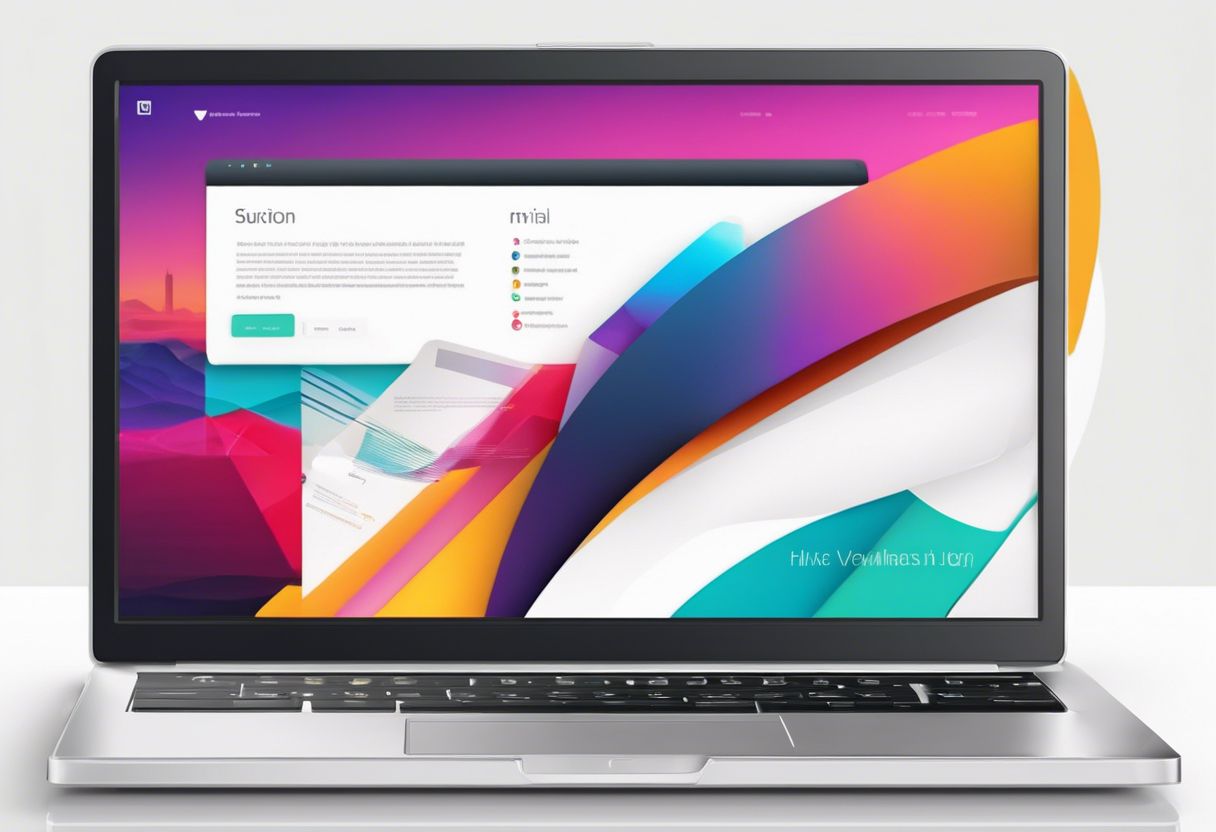
– Website navigation comes in various forms, including horizontal navigation bars, dropdown menus, hamburger menus, vertical sidebar menus, and footer menus.
– Each type of navigation serves different purposes and requires careful consideration in design to ensure easy user interaction.
Horizontal Navigation Bar

Horizontal navigation bars are the most commonly used menus for websites. They usually stick to the top of the page as users scroll, making it easy for visitors to access important pages quickly.
This style of navigation is among the two most popular types of site navigation menu design patterns. The bar, displayed at the top of the page, consists of a list of links to various sections or pages of the website.
These fixed or sticky menus are designed to ensure that crucial page links remain readily available as users navigate through your website. As small business owners, prioritizing a clear and concise horizontal menu can enhance user experience and help drive traffic to key areas on your site.
Dropdown Navigation Menu

After understanding horizontal navigation bars, let’s delve into another crucial aspect of website navigation: the dropdown menu. A dropdown menu is a user-friendly way to organize and present a large number of options on your website.
It helps streamline various links by allowing visitors to click on a heading to reveal further sub-links underneath it. This type of menu provides an organized list of internal web page links and plays a vital role in maintaining a user-friendly interface.
Research indicates that “mega menus,” which are essentially very large dropdown menus with numerous elements, perform well in usability studies, highlighting the effectiveness and efficiency of this navigation option.
Hamburger Navigation Menu

Shifting from the dropdown navigation menu, let’s now delve into the world of the hamburger navigation menu. The hamburger menu is recognizable by its icon – three horizontal lines that resemble a hamburger.
It’s commonly used in mobile website designs to save space and create a cleaner interface. When users tap or click on the icon, it reveals a list of navigation items or other essential elements they can access easily.
This type of menu allows for direct access, enabling users to find and interact with their preferred items efficiently.
Vertical Sidebar Navigation Menu

When it comes to website navigation, the vertical sidebar navigation menu presents a compact and organized way for visitors to find what they need quickly. This type of user interface, also known as side navigation or a vertical navbar, offers easy access to essential pages.
With fly-out menus and drop-down menus as popular design patterns for this style of navigation, small business websites can benefit from its efficient and user-friendly design. The vertical sidebar navigation is an important component that enhances the overall user experience, making it easier for visitors to navigate through your website.
As we delve into understanding the various types of website navigation, let’s explore the horizontal navigation bar and how it contributes to seamless browsing experiences on your site.
Footer Navigation Menu

When it comes to website navigation, the footer menu plays a crucial role. It serves as an organized list of links to internal web pages, mirroring the key options and groupings found in the main menu.
As small business owners, ensuring that the footer navigation menu reflects essential links is vital for guiding visitors to relevant content effectively.
By including clear and descriptive labels in the footer navigation menu, small business websites can enhance user experience and streamline access to important information on internal pages.
Designing Effective Website Menus

When designing effective website menus, it’s crucial to use descriptive and concise menu labels, streamline top navigation with limited items, avoid multi-level dropdowns in top navigation, and strategically employ ‘fat footers’ and ‘mega menus’ to enhance user experience.
These practices will ensure that your website menus are organized, easy to navigate, and optimize user interaction.
Use descriptive, concise menu labels
When it comes to designing effective website menus, using clear and concise labels is crucial. By employing descriptive key phrasesinstead of generic terms, you can enhance user understanding and create a smooth browsing experience.
Intuitive labeling for navigation items is essential to avoid confusion and ensure that visitors can easily find what they are looking for. By utilizing descriptive terms for your website navigation links, you can significantly improve the overall usability of your site.
Creating a user-friendly experience through clear menu labels is an important aspect of effective website navigation. It’s crucial to use intuitive labels that guide users seamlessly through your site while avoiding ambiguous terms that may cause frustration or uncertainty.
Streamline top navigation with limited items
When it comes to creating effective website menus, streamlining top navigation with limited items is crucial. By simplifying the top navigation and reducing menu clutter, small business owners can enhance user experience and improve website usability.
Clear and concise menu labels play a significant role in optimizing website navigation by crafting clear navigation pathways, ultimately refining the menu structure.
Crafting efficient menu structures not only organizes website menu items but also enhances user experience. Reducing clutter within the top navigation ensures that visitors can easily find what they are searching for, leading to improved satisfaction and increased interaction on the site.
Avoid multi-level dropdowns in top navigation
To maintain simple and efficient navigation, it’s crucial to steer clear of multi-level dropdowns in your top menu. Research has shown that these menus can cause slow or confusing navigation for users.
According to user experience experts, deep navigation menus are not recommended as they can lead to tedious and disorienting experiences for website visitors. Additionally, mega-dropdowns often result in hover entry/exit delays and trajectory triangle issues, hampering the smooth flow of navigation.
By avoiding multi-level dropdowns in your top navigation, you can significantly enhance the usability of your website menu. This ensures that visitors can swiftly find what they need without encountering frustrating delays or confusing pathways through the site’s information architecture.
Employ ‘fat footers’ and ‘mega menus’ strategically
Let’s strategically use “fat footers” and “mega menus” to improve our website navigation. “Fat footers” are broad sections at the bottom of a webpage where we can include important links, contact information, and other key details.
By utilizing descriptive labels and organizing information effectively in our fat footer, we can enhance user experience and drive more conversions. Mega menus are large dropdown menus that display multiple options at once, making it easier for visitors to find what they need without having to navigate through several layers.
If we have a considerable amount of content or numerous product categories on our site, employing mega menus could significantly simplify navigation for our customers.
When designing fat footers and mega menus, remember that simplicity is essential. We should ensure concise labels in the fat footer with clear categorization to guide visitors seamlessly through the website hierarchy.
Similarly, when implementing mega menus, let’s prioritize top-level categories first and avoid overcrowding them with subcategories right away. This approach will aid in presenting a clean interface while allowing users to quickly locate their desired content or products within just a click or two.
Best Practices for Website Navigation Design

Designing an effective website menu starts with using descriptive, concise labels and streamlining top navigation with limited items. Avoid multi-level dropdowns and employ “fat footers” and “mega menus” strategically to enhance user experience.
Consistency is key in design, so make sure your website navigation is responsive for all screen sizes and prioritizes important information while including breadcrumbs for easy tracking.
Consistency is key
Consistency is really important when it comes to website navigation. We want everything to look and work the same way on every page of our site. This helps visitors know where they are and how to find what they need.
Using the same colors, fonts, and design for our menu makes it easier for people to navigate around our website.
We can achieve this by making sure that our menu looks the same no matter which web page someone is on. Good consistency in design is like having harmony or uniformity across all pages of your website, making it easier for visitors to understand and explore your site effortlessly.
Responsive design for all screen sizes
When it comes to website navigation, it’s crucial to ensure that your menu is easily accessible and user-friendly across all devices. Responsive design plays a pivotal role in achieving this goal by optimizing the layout and structure of your navigation menu for various screen sizes and orientations.
This means that whether your audience is accessing your site from a desktop computer, tablet, or smartphone, they will experience seamless navigation tailored to their specific device.
Implementing responsive design principles not only enhances the user experience but also contributes to improved website performance. By adapting your navigation menu to be flexible and compatible with different platforms, you can effectively cater to the diverse needs of your audience.
Prioritize important information
We always prioritize the important information on our website’s navigation menu. We need to understand what our users want and guide them effectively to that content. When we prioritize essential details, it enhances user experience and keeps visitors engaged on our site longer.
Additionally, it helps with accessibility for all users.
Our navigation labels should be descriptive yet concise, making it easier for users to find what they are looking for quickly. By keeping our top navigation streamlined with limited items, we can prevent overwhelming visitors with too many choices at once.
Remember, a consistent design across different screens is key to providing a seamless experience for everyone accessing your site from various devices.
By ensuring that important information takes center stage in our website menus, we can improve user satisfaction and encourage them to explore more of what we have to offer.
Include breadcrumbs for easy tracking
When it comes to guiding visitors through your website, including breadcrumbs for easy tracking is a smart move. Breadcrumbs are like a trail of virtual breadcrumbs that show users where they are on your site and how they got there.
This feature helps visitors understand the hierarchy of your website and easily navigate back to previous pages if needed. In addition, including breadcrumbs can enhance user experience by keeping them oriented within your site’s structure and making it easier for them to find their way around without getting lost.
Utilizing breadcrumb navigation is not just helpful for your visitors; it also benefits your website’s SEO efforts. By providing clear pathways for users and search engines to follow, you can improve the overall structure and organization of your site.
Enhancing Navigation with Calls to Action

Integrating CTA buttons in your navigation can significantly improve user engagement and drive desired actions on your website. To learn more about how to effectively integrate CTAs into your website menus, read our blog post for expert tips and strategies.
Integrating CTA buttons in your navigation
Let’s talk about integrating CTA buttons in your navigation. CTA buttons are used to guide users towards a specific action, like making a purchase or signing up for a newsletter. By strategically placing CTA buttons within your website navigation, you can improve user engagement and increase conversion rates.
It’s important to analyze analytics to understand how users interact with these buttons and refine their placement for better results.
Incorporating enticing Calls-To-Action in your website navigation can make the user experience more interactive and goal-oriented. Small changes in CTA placement and design can lead to significant improvement in user guidance and ultimately, conversion rate optimization.
Therefore, it’s vital to constantly monitor the performance of CTA links integrated into your website navigation using reliable analytics toolsto refine their effectiveness continuously.
Testing primary navigation CTA effectiveness
To ensure our website navigation effectively drives user engagement and boosts conversion rates, it’s imperative to test the effectiveness of primary navigation call-to-action (CTA) buttons.
By strategically positioning and optimizing these CTAs, we can influence user behavior and guide them towards desired actions. Utilizing CTA best practices such as clear and compelling language, contrasting colors, and strategic placement can significantly impact the overall effectiveness of our primary navigation CTAs.
It’s essential to recognize that even small tweaks in CTA design or placement can yield substantial improvements in click-through rates and user interactions.
Moreover, testing primary navigation CTA effectiveness allows us to gather valuable data on user preferences and behavior, enabling us to refine our website’s usability and enhance the overall user experience.
Mobile Navigation Considerations

Optimizing website navigation for touch screens requires careful consideration of user interaction on smaller devices. Tappable phone numbers in mobile menus can enhance the user experience and increase engagement.
Find out more about maximizing mobile navigation success by exploring our full blog post!
Optimizing for touch screens
When creating a website, it’s crucial to consider how it will work on touch screens. Mobile users expect easy and intuitive navigation, so making sure your menus and buttons are suitable for touch interaction is essential.
Using responsive design principles ensures that your site adapts well to various screen sizes, including smaller mobile displays. It’s also important to keep in mind the concept of “fat finger” usability when optimizing for touch screens – this means taking into account the larger size of fingertips compared to mouse pointers, designing elements that are easily tappable without accidental clicks or frustration.
Remember that simplicity wins on small screens. Limiting menu items and using clear, concise labels can make navigation much easier for mobile users. In addition, considering button size and spacing can greatly enhance the user experience by reducing errors and frustration stemming from misclicks on tiny touch targets.
Tappable phone numbers in mobile menus
In mobile menus, it’s crucial to make the phone number tappable. This allows visitors on mobile devices to easily call your business with just a simple tap. By making your phone number clickable, you enhance the user experience and provide a convenient way for potential customers to reach out instantly.
Optimizing your mobile menu with tappable phone numbers aligns with best practices for mobile navigation. It ensures that users can access essential contact information effortlessly, promoting seamless interaction with your small business.
Incorporating this feature into your mobile design not only enhances accessibility but also supports a user-friendly interface, contributing to an overall positive impression of your brand.
Leveraging Analytics to Refine Navigation

By utilizing analytics data, you can gain valuable insights into user behavior and preferences, allowing you to refine and optimize your website navigation for a more seamless user experience.
Ready to take your website navigation to the next level with data-driven strategies? Click here to learn more!
Utilize analytics for menu optimization
We can use analytics to study how visitors interact with our website menu. Understanding this data helps us refine the menu for better usability and customer satisfaction. By analyzing user behavior, we gain insights into which menu items are popular and which ones might need improvement.
Tools like Semrush help us optimize our navigation based on real user data, ensuring that our website is easy to navigate and meets the needs of our audience.
Data-driven strategies enable us to make informed decisions about our menu design, ultimately enhancing the user experience. Through technology and analysis, we continuously refine our website’s navigation, leading to sustainable improvements in customer satisfaction and overall usability.
Continuous improvement through visitor data
By leveraging analytics tools, we can gain insights into user behavior and preferences. Analyzing visitor data provides valuable feedback for refining website navigation and enhancing the overall user experience.
Through continuous monitoring of customer engagement, we can make informed decisions to optimize content performance, improve SEO ranking, and foster better customer satisfaction levels.
This iterative approach allows us to refine our website structure based on behavioral insights and session behavior tracking, leading to improved user experience optimization.
As small business owners, utilizing data-driven decision making enables us to understand our audience better. Leveraging analytics for continuous improvement in website navigation empowers us to refine our online presence effectively.
Blogging Brilliance: Tips and Ideas for Website Navigation Success

Crafting a user-friendly website layout has significant implications. It directly influences how visitors perceive your brand and positions you in their minds. Consistently updating and refining your website navigation aids in enhancing the overall user experience, leading to higher satisfaction levels.
This attention to detail also serves search engine optimization (SEO) goals and contributes to increased user engagement. By integrating intuitive menu designs and continuously assessing visitor data, we can effectively prioritize user satisfaction while optimizing our site for maximum impact.
Understanding the role of clear, concise design is crucial when it comes to effective menu structures. Ensuring that users can easily find what they need impacts both their perception of your brand and their ability to navigate your site seamlessly.
In today’s fast-paced digital world, prioritizing intuitive navigation not only benefits users but also amplifies brand positioning through an enhanced online presence.
Conclusion

In conclusion, creating an effective website menu is vital for a smooth user experience. Consistent design and thoughtful labels play a key role in guiding visitors through the site.
Implementing best practices such as responsive design and clear CTAs further enhance user interaction. By prioritizing user-friendly language and easy navigation, small business owners can greatly improve their website’s effectiveness.
In 2023, by focusing on these practical tips, businesses can make their websites more intuitive and welcoming to all users.
For more insights on enhancing your site’s usability, don’t miss our guide on Blogging Brilliance: Tips and Ideas for Website Navigation Success.
FAQs
1. What makes a website menu easy to navigate?
A website menu is easy to navigate when it has clear labels, organized categories, and intuitive placement on the webpage.
2. How can I improve my website’s menu for better navigation?
To enhance your website’s menu navigation, consider using descriptive labels, keeping the menu concise, and ensuring it works well on mobile devices.
3. Are there common mistakes to avoid when designing a website menu?
Common mistakes to avoid include having too many items in the menu, unclear labeling, or placing the menu in an unconventional location that confuses users.
4. Should I use drop-down menus in my website design?
Drop-down menus can be helpful if used sparingly and with clear categories. However, they should not have too many layers as it can make navigation complex.
5. Why is it important to prioritize user-friendly navigation in website menus?
Prioritizing user-friendly navigation ensures that visitors can easily find what they are looking for on your site, leading to better user experience and engagement.


