User-Friendly Design: Enhance UX for Website Success

Hello, small business owners! Let’s talk about user-friendly design. This means making websites easy and enjoyable to use. It is very important because it helps your website work better and makes customers happy.
User experience, or UX for short, involves everything a person feels when using your site. It’s not just about looking good; it’s also how well it works. Now, don’t mix up UX with UI – that’s user interface which deals with the buttons and colors you see on the screen.
There are some rules we follow in UX to make sure visitors love your site. For example, keeping designs similar across pages or giving clear directions so people can find what they need easily.
Websites should be simple to move around in. Menus need to be straightforward so visitors can get where they want fast.
You can make your website even better by doing things like leaving enough empty space around text or making sure the site loads quickly. Also, nice big buttons that catch people’s eyes encourage them to act!
And did you know? If a website looks good on phones as well as computers, more people will stick around and search engines will like it too!
Some smart ways to create a great experience include understanding how far and big we make clickable items thanks to Fitts’s Law. Plus getting opinions from real users helps us learn what changes are needed.
Checking if people can use your site easily is known as usability testing – this tells you how good your design really is by watching actual users try tasks on your site.
Great sites mean happy customers who stay longer – this leads straight to business success! Let’s begin shaping an amazing journey for everyone visiting our websites!
Understanding User Experience (UX) Design
-Design-151518249.jpg)
User Experience (UX) design is a crucial element of website success, as it focuses on creating positive interactions between users and the digital product. It encompasses everything from the visual appeal to the ease of navigation, ensuring that visitors have an enjoyable and seamless experience while engaging with your site.
The Importance of UX in Web Design

We know that good UX design is key in web design. It’s all about making sure people can find their way around your site with no trouble. You want to give them a great experience so they’ll come back again and again.
When your site is easy to use, customers are happier and more likely to trust you.
Having a website that folks understand right away means they can quickly get what they need. This might be info on your products or how to buy them. A solid UX design shows you care about your visitors’ time and needs.
Plus, when users have a good time on your site, they tell others about it.
Let’s make each visit count by focusing on human-computer interaction and user-centered design principles next!
UX vs. UI: Clarifying the Difference

Understanding how crucial user experience is for your site leads us to another important aspect: distinguishing UX from UI. It might seem like these two are the same, but they’re quite different pieces of the web design puzzle.
Let’s break it down in simple terms.
UX design is all about how people feel when they use your website or application. We think about what makes their visit smooth and meaningful by researching and understanding what users need and want.
Good UX guides someone through a site with ease, making sure everything works well and makes sense.
On the other hand, UI stands for all the things users see and touch on the screen – buttons, images, sliders – you name it! It’s our job to make these elements look great and work clearly so that nothing gets in the way of an enjoyable visit to a website or app.
While UI designers focus on visual appeal, we as UX designers handle the journey from start to finish.
Key UX Design Principles for Website Success

Consistent Visual Design and Clear Information Architecture play a crucial role in guiding users through your website. Intuitive Interaction Design ensures that users can effortlessly navigate and interact with your site, enhancing their overall experience.
Consistent Visual Design

We know keeping your website’s look the same from page to page is key. This means using the same colors, fonts, and layout styleseverywhere. It makes folks feel at home on your site because they learn where things are faster.
Think of it as making every room in a house match so guests always find their way.
Having everything matching makes your website not just pretty but smart too. Your users don’t get lost or confused when buttons and menus work the same everywhere. And that’s what you want: happy visitors who can move around easily and enjoy their time with you.
Next up, let’s talk about how clear information paths help guide those visitors even better.
Clear Information Architecture
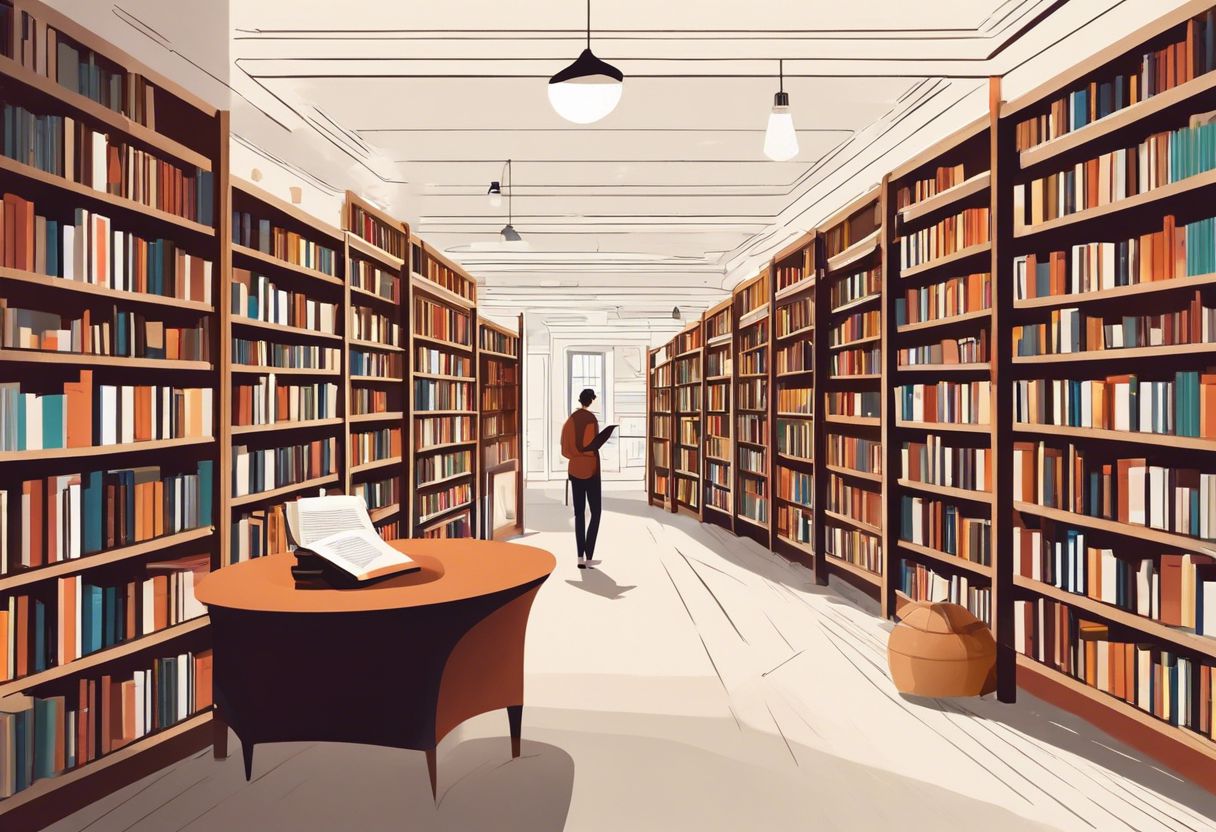
Establishing a consistent visual design is just the beginning. Now, let’s delve into the critical aspect of clear information architecture. When it comes to website success and user-friendly design, having a clear structure for your content is paramount.
It goes beyond just organizing information; it’s about creating a logical flow that guides users seamlessly through your website or app. As small business owners seeking an effective online presence, you’ll want your information architecture to handle the chaos and deliver a clean, intuitive navigation system.
To put it simply, information architecture shapes how users interact with and navigate through your website. It ensures that visitors can effortlessly find what they are looking for while discovering additional relevant content along their journey.
Intuitive Interaction Design

Clear information architecture sets the stage for intuitive interaction design. When it comes to designing user-friendly websites, intuitive interaction design is crucial. It ensures that users can seamlessly navigate through a website, complete tasks effortlessly, and engage with the content in a satisfying manner.
By focusing on intuitive interaction design, we aim to create designs that are easy to understand and use.
Intuitive interaction design principles embrace the concept of user-centered design, ensuring that every element of your website is geared towards enhancing the user’s experience. These elements should support task completion and prioritize user engagement by providing seamless interactions.
Navigating with Ease: Best Practices for Website Menus

Designing website navigation that matches user behavior and expectations is key to an effective website. Here are some best practices for creating user-friendly website menus:
- Use clear and intuitive labels for menu items that reflect what users are looking for.
- Keep the menu structure simple and logical, making it easy for visitors to find what they need.
- Ensure that the menu is easily accessible from any page on the website, providing a seamless navigation experience.
- Incorporate visual cues such as hover effects or breadcrumbs to help users understand their current location within the site.
- Optimize the menu for mobile devices, considering limited screen space and touch – based interaction.
- Test the menu design with real users to identify any usability issues and make necessary improvements.
Enhancing User Experience on Your Website

Utilizing white space effectively, optimizing page speed, and implementing attractive calls to action are just a few ways to enhance user experience on your website. Find out more about these strategies and how they can benefit your business’s online presence.
Utilizing White Space Effectively

White space, also known as negative space, is the empty area around elements on a webpage. It’s not just empty space; it plays a crucial role in user experience (UX) design. When used effectively, white space enhances visual balance and creates a clean layout, making it easier for users to navigate your website.
Research shows that white space around text and titles can increase user attention by up to 20%. This means that using white space strategically can help guide users’ focus towards important content and calls to action.
Incorporating adequate white space into your website’s design promotes clear communication and helps establish visual hierarchy. A cluttered layout without enough white space can make users feel overwhelmed and uneasy while navigating your site.
Optimizing Page Speed

We know that page speed greatly affects user satisfaction and conversion rates. It’s crucial for small business websites to ensure fast loading times, so here’s how to optimize your page speed effectively:
- Implement Caching: Utilize browser caching to store frequently accessed resources on visitors’ devices, reducing the need to re-download them with each visit.
- Compress Images: Use compression tools to decrease image file sizes without compromising quality, ensuring faster load times while maintaining visual appeal.
- Minify Code: Remove unnecessary characters from your website’s code, such as extra spaces and line breaks, to reduce file sizes and enhance loading speed.
- Enable Gzip Compression: Compress your web pages before sending them over the network, reducing response time and improving overall website performance.
- Leverage Browser Rendering: Optimize the way browsers render your website by utilizing techniques like asynchronous loading of scripts and deferring non-essential CSS styles.
Implementing Attractive Calls to Action

Optimizing page speed is crucial for a seamless user experience. Now, let’s focus on implementing attractive calls to action to further engage your website visitors. Compelling CTAs serve as interactive prompts guiding users to take specific actions.
These engaging cues, such as “Sign Up Now” or “Get Your Free Trial,” entice users and lead them towards favorable outcomes. Persuasive calls to action also contribute significantly to reducing bounce rates and increasing user engagement, creating a user-centric experience that encourages visitors to explore more of what your website has to offer.
Aesthetically appealing and intuitive calls-to-action buttons help in creating an engaging interface for users. Engaging prompts not only enhance the overall UX but also guide users seamlessly through their journey on your website, ultimately leading them towards conversion.
Ensuring Hyperlink Differentiation
 Hyperlink differentiation is crucial for making your website user-friendly. By using different colors, underlining, or bolding, you can make links stand out and ensure that visitors can easily identify them.
Hyperlink differentiation is crucial for making your website user-friendly. By using different colors, underlining, or bolding, you can make links stand out and ensure that visitors can easily identify them.
When users can clearly see the links, it helps in improving their overall experience on your website. Meaningful hyperlinks contribute to better user engagement and easier navigation.
Implementing accessible links creates a more user-friendly website. Utilizing clear link states and design best practices not only enhances the visual appeal of your site but also improves its usability.
Segmenting Information with Bullet Points

Ensuring that your website effectively communicates with users is key to a satisfying user experience. Segmenting information with bullet points can play an essential role in achieving this goal. Here are some ways segmenting information with bullet points can enhance the user experience on your website:
- Organizing Content: Bullet points help in dividing information into easy-to-digest chunks, making it more manageable for users to navigate through the content.
- Highlighting Key Features: By using bullet points, you can effectively emphasize the important features and benefits of your products or services, making it easier for users to grasp the value you offer.
- Improving Readability: Bullet points simplify complex information, making it more understandable and compelling for users, thereby enhancing their overall experience on your website.
- Prioritizing Information: Bullet points allow you to categorize and prioritize content, guiding users’ attention toward the most critical details about your business offerings.
- Facilitating Skim Reading: Utilizing bullet points makes it convenient for users to quickly scan and comprehend the main points of your content without getting overwhelmed by lengthy paragraphs.
- Enhancing Visual Appeal: Incorporating bullet points not only aids in organizing content logically but also adds visual interest to your web pages, contributing to a more engaging and visually appealing user experience.
Strategic Use of Images and Headings
Segmenting information with bullet points helps organize content visually. Now, let’s talk about the strategic use of images and headings to enhance user experience. Incorporating relevant and high-quality visuals can significantly improve user engagement on your website.
Compelling images not only capture attention but also aid in conveying important information quickly. Pairing descriptive headings with these visuals further guides users through the content, making it easier for them to navigate and understand the material at a glance.
Engaging visual content coupled with clear and impactful headers creates a more visually appealing and user-friendly website design, ultimately leading to increased user satisfaction.
Striking a balance between informative images and concise, descriptive headings is crucial for effective visual communication. This combination contributes to an intuitive interaction design that enhances web usability while maintaining user interest.
Mobile Responsiveness and Cross-Device Compatibility
Now, let’s ensure that the user-friendly website we’ve designed looks and works seamlessly on various devices. Mobile responsiveness is crucial for engaging users and ensuring visual appeal.
This means adapting our website to different screen sizes and device types, making it equally accessible on smartphones, tablets, and other devices. By focusing on adaptive web design, we boost user engagement across all platforms while maintaining a visually appealing interface.
To achieve this, we need to consider smartphone compatibility, tablet optimization, and screen responsiveness as key aspects of our design strategy. Creating a user-centric experience that adapts effortlessly to diverse devices enhances accessibility while reinforcing the visual appeal of our website.
Advanced UX Strategies

Fitts’s Law and UX Optimization, User Research and Personas, Mapping Out User Journeys and Wireframing are all advanced strategies that can take your website’s user experience to the next level.
These techniques involve in-depth research, analysis, and user-centric design to ensure that your website not only meets but exceeds user expectations.
Fitts’s Law and UX Optimization
Fitts’s Law tells us that the size and distance of interactive elements affect user experience. In simple terms, it means making things users interact with larger and closer. By applying Fitts’s Law, we can improve user interface efficiency, ultimately boosting the website’s success.
From buttons to menus, understanding this principle helps in better design and increases conversion rates.
For a small business aiming for an effective digital presence, mastering Fitts’s Law is crucial. It can be done by learning about advanced UX strategies like optimizing interactive elements based on this law.
The Role of User Research and Personas
In user-friendly design, understanding the users is crucial. User research helps by providing insights into user behavior, needs, and expectations. This can be done through methods like ethnographic research, which focuses on observing users in their real environment.
Designers then create personas based on these observations to represent different user types or behaviors. These personas guide the design process, ensuring that it’s centered around the actual needs and preferences of the target audience.
By conducting user research and creating personas, UX designers gain a deep understanding of who they are designing for. This leads to more effective wireframing and interaction design since it’s based on real user data rather than assumptions or generalizations.
Mapping Out User Journeys and Wireframing
Mapping out user journeys is like creating a roadmap that shows how customers will interact with your website. It helps identify the key touchpoints and pain points in their experience.
Wireframing involves sketching simple layouts to visualize the structure and functionality of your web pages. It’s an essential step in designing intuitive interactions and organizing information effectively.
By understanding user journeys and using wireframes, small business owners can design websites that cater to their customers’ needs more effectively. These tools enable you to align your website with customer goals and create a seamless browsing experience.
Measuring UX Success

Utilizing usability testing and user feedback, we can gain valuable insights into how users interact with our website, allowing us to make informed improvements for a better user experience.
Curious about the impact of UX design on business success? Keep reading to learn more!
Usability Testing and User Feedback
When it comes to improving your website’s user experience, usability testing and user feedback are vital. These methods provide valuable insights into how users interact with your site, helping you make informed design decisions and create a positive user experience.
- Usability testing is the practice of observing representative users as they navigate through your website to uncover any design issues or opportunities.
- It helps in understanding user behaviors, needs, and preferences, ultimately optimizing the overall user journey and ensuring intuitive interactions.
- By conducting usability testing, you can gather all the necessary user feedback to enhance the product experience on your website.
- This method can be carried out by inviting trusted individuals to test your website’s usability or by running a customer success survey to measure UX.
- UX metrics and KPIs play a significant role in determining how effectively users engage with your brand and its products.
Analyzing Engagement and Conversion Metrics
As we delve into the realm of user experience, let’s not forget the importance of measuring our progress. Key Performance Indicators (KPIs) serve as compasses, guiding us to see how well users interact with our websites. We need to keep an eye on engagement and conversion metrics to truly understand and enhance user interactions with our digital products.
Here’s a concise breakdown of crucial UX metrics and KPIs that you, as small business owners, should monitor:
| Metric | Description | Impact |
|---|---|---|
| Time on Task | How long users take to complete a specific task on your site. | Helps assess efficiency and user satisfaction. |
| Success Rate | The percentage of successfully completed tasks by users. | Indicates effectiveness and potential areas for improvement. |
| User Errors | Number of errors users make during their tasks. | Provides insights into potential usability issues. |
| Bounce Rate | Visitors who navigate away after viewing only one page. | Signals engagement issues that may need addressing. |
| Conversion Rate | The percentage of users who take a desired action. | Reflects the website’s effectiveness in achieving business goals. |
| Click-Through Rate (CTR) | The ratio of users who click on a specific link to the number of total users who view a page, email, or ad. | Measures the success of online advertising campaigns and email blasts. |
Accurate measurements empower us to refine user experience strategically. Let’s leverage these metrics to illuminate the strengths and weaknesses of our site’s UX. With informed adjustments, we not only enhance our website’s usability but also supercharge our business performance.
Now, let’s turn our attention to advancing our UX strategies, where we’ll explore the application of Fitts’s Law and the importance of user research and personas.
Conclusion: The Impact of User-Friendly Design on Business Success

User-friendly design is crucial for the success of any website. It’s not just about making things look nice; it’s about improving user experience and customer satisfaction. By focusing on intuitive navigation, clear information architecture, and consistent visual design, businesses can enhance their online presence and boost conversion rates.
Implementing these user-friendly design principles can significantly impact a business’s success in today’s digital landscape.
FAQs
1. What is user-friendly design for websites?
User-friendly design for websites focuses on creating an experience that is easy to navigate, visually appealing, and accessible across different devices.
2. Why is user-friendly design important for a website’s success?
A user-friendly design enhances the overall user experience, encourages longer visits, increases engagement, and can lead to higher conversion rates.
3. How can I make my website more user-friendly?
You can make your website more user-friendly by organizing content logically, using clear navigation menus, optimizing loading times, and ensuring accessibility for all users.
4. Do I need technical skills to improve the UX of my website?
While some aspects may require technical knowledge, many improvements such as simplifying navigation or making content readable are achievable without advanced technical skills.
5. What are the common elements of user-friendly web design?
Common elements of user-friendly web design include clear and intuitive navigation, fast loading times, mobile responsiveness, engaging visuals, and easily readable content.


